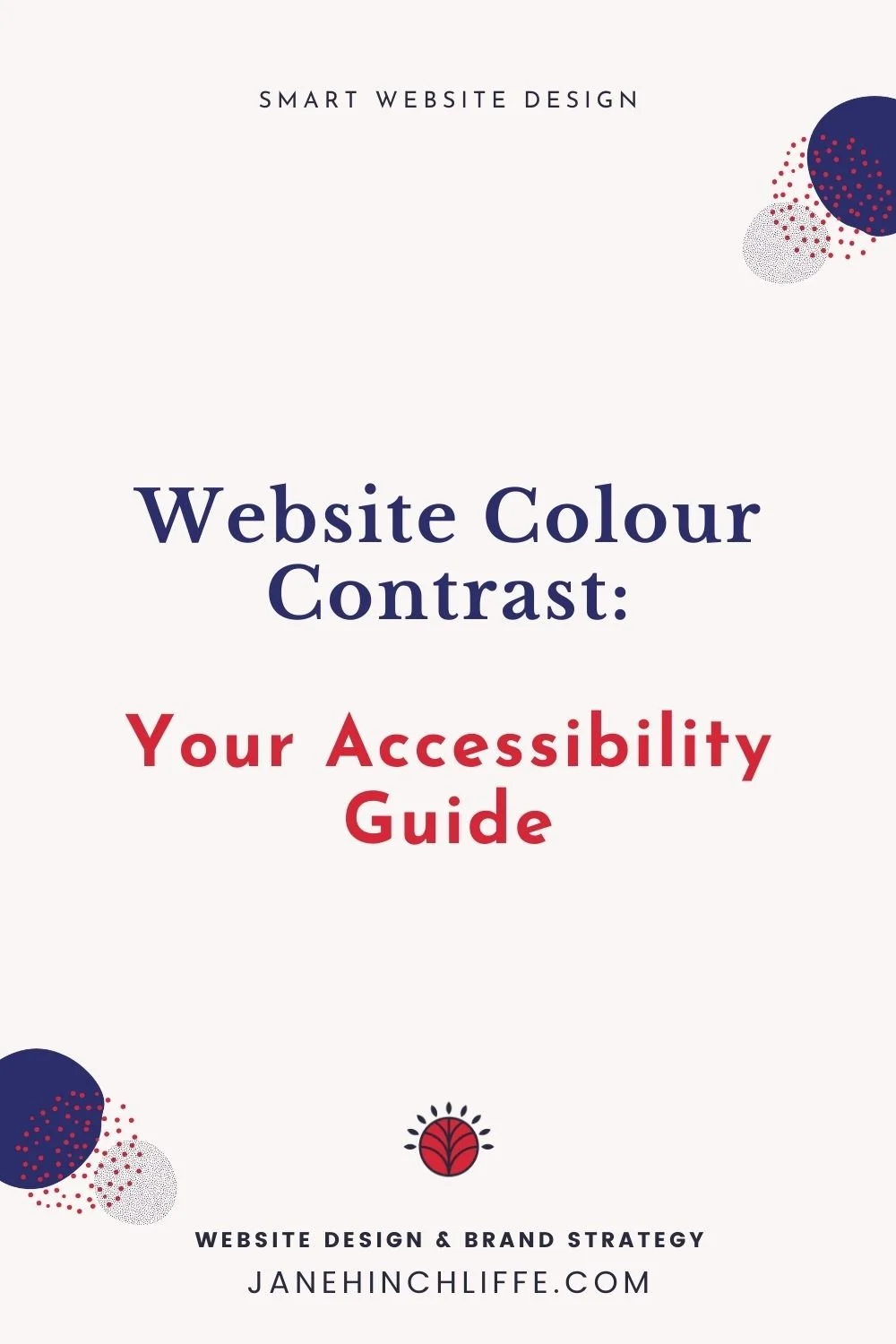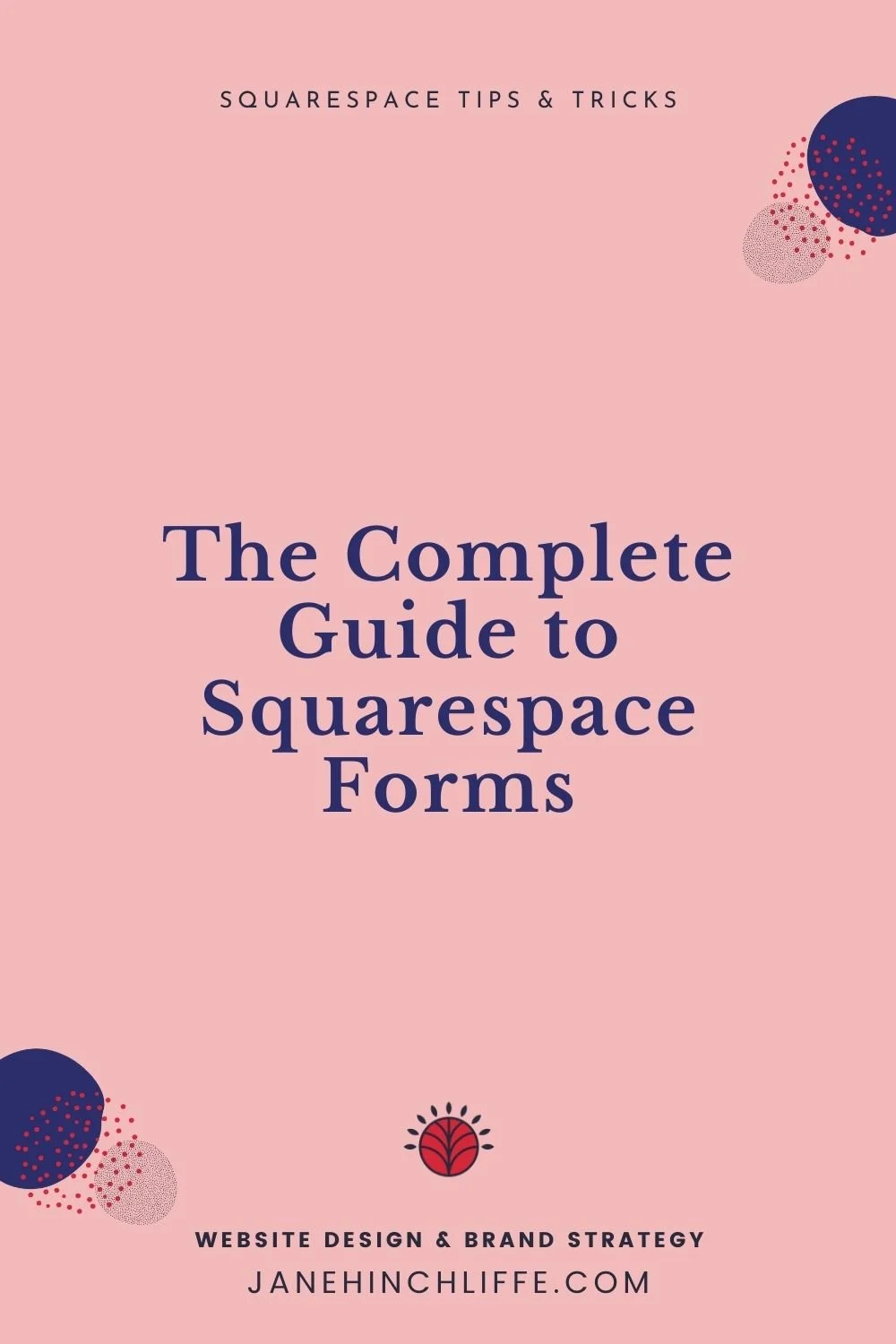Squarespace Member Areas and 8 Comparison Platforms Including Teachable, MemberSpace, Mighty Networks
Membership Sites - Comparisons
As a Squarespace Website Designer, I often receive enquiries from clients about whether they can host a Squarespace Membership Site for their courses and other premium content. The answer is a resounding yes!
In my last two blog posts, I’ve talked about Squarespace’s new feature called Member Areas. In the first post, I shared why Member Areas might be a game-changer for your business, and in the second post, I published a big FAQ with (42) questions answered.
QUICK RECAP: Member Areas allows you to create content that is for members-only (whether free or paid).
It allows you to monetise your content = a good thing!
I’ve been down this road myself, over the years. I’ve tried various external platforms including Teachable and Thinkific. I also utilised my WordPress site and paid additional money for third-party integration which also meant extensive set-up time TWICE - so frustrating! Worse still, it never worked satisfactorily and was just so clunky!
When I finally made the transition to Squarespace from WordPress (no regrets'), I previously used this platform to host my online art classes but found there were limitations. Eventually, I embraced the imperfections and still managed to successfully launch 8 online art classes!
Now, there’s no need for workarounds! Squarespace Member Areas have been purposefully created for the job and this makes a huge difference and means that you can do everything from the comfort and convenience of your Squarespace site. That said, there are lots of alternatives and I thought I’d give you an outline of some of the most popular below.
Overview
Before we get started, here’s some context.
All platforms have their positives and negatives and Squarespace will no doubt have some kinks to manage since Member Areas is a new feature. It’s also important to remember that Member Areas are not Learning Management Systems (LMS). This means if you’re wanting all the bells and whistles like course tracking, forums etc. - this isn’t for you and you’d be better off with Teachable, Thinkific, or Podia (see below).
Membership sites - platform comparisons
Squarespace Member Areas
As mentioned in a previous post, Member Areas is a new feature for Squarespace but I’m loving what it can do for a small business owner who wishes to create a membership site or online courses.
For me, the greatest benefit is that I don’t have to leave my website to create content. My branding can stay consistent and the user doesn’t have to learn a new platform, remember multiple password details, and have difficulties navigating back to the main website.
There is a lot of flexibility for subscription/membership frequency.
Can be used on Squarespace 7.0 and 7.1.
There are unlimited Members with all plans.
Click to read my blog post on Member Areas.
Pricing:
Member Areas is an add-on feature and is in addition to website plans.
There are three levels - Starter, Core or Pro (see screenshots below)
Starter Plan: £7/$9 per month with a 7% transaction fee - 1 Member Area
Core Plan: £14/$18 per month with a 4% transaction fee - 3 Member Areas
Pro Plan: £28/$35 per month with a 1% transaction fee - 10 Member Areas
As you can see, the percentage transaction fee goes down depending on how many Member Areas you have. Just something to bear in mind for budget planning and perhaps consider building in any monthly fees into your prices and costs for your biz.
Teachable
This is a popular online teaching platform and I tried this with some success. As I mentioned above, I didn’t like working with an external provider instead of hosting content on my Squarespace website. I also wasn’t keen on the styling options for the user experience.
I did like the versatility of being able to add pretty much any content that I wanted as well as the ability to include quizzes and certificates.
You can add multiple membership tiers but it’s not very user-friendly and creating membership bundles is tedious and it can be tricky to create multiple membership tiers.
Bear in mind, that content does have to be delivered as an online course and not as individual pages or posts.
Teachable don’t have the ability to create a community area.
You’re not able to add a free trial.
The system is handy when it comes to affiliate marketing tools, checkout pages, VAT support etc.
Pricing:
The basic plan costs $29 per month (+5% transaction fee) and it includes all the essential features you need to get started.
Teachable’s Professional Plan, sits at $99 per month (0% transaction fee).
MemberSpace
MemberSpace integrates with higher plans on Squarespace 7.0 and 7.1, (also Wix, and WordPress). It allows you to create content that ‘sits’ within your website. Only approved members are granted access to your content, once they create their own password.
It’s a convenient option because you don’t need to learn a new platform, there’s lots of back-end customisation, they offer a free 14-day trial, and any content you’d add to your Squarespace website is fine, with the addition of a community directory and members-only forum.
Content for your protected pages is the same as you would add via your Squarespace website ie. blog posts, audio files, videos, and downloadable PDFs.
MemberSpace has the flexibility to include one-time payments, recurring subscriptions, free products, or a payment plan option. You can create multiple memberships and connect up to two domains (you can add more for $20 per month each) within your business.
Welcome emails can be nicely branded and customised. You can also connect to your favourite email marketing tools ie. Mailchimp, Flowdesk, etc). For even more versatility, you can connect Zapier too.
Pricing:
MemberSpace starts at $25/month (4% transaction fee on your membership sales). All transactions are processed through Stripe.
Mighty Networks
Mighty Networks is primarily a platform that focuses on community and engagement. I have been a part of two different hosts that have used this platform.
For some business owners, it’s a welcome change for both them and their audience versus Facebook Groups. Members can create posts, live chats, and you can have free or paid communities, member profiles, and events etc.
Members can access content via their mobile devices.
You can create online courses as well as student tracking but it lacks audio hosting and inbuilt video.
It’s not an LMS.
As this is a community-based platform, any courses would be available to the community as a whole, which may be an issue for some.
There is some flexibility with pricing ie. you can have a one-time, monthly or annual subscription. You can keep your community free and charge for premium content, or you can have a paid community and paid content.
Pricing:
Mighty Networks offer a free pricing tier (5% transaction fee) where you get the most basic community features.
Community Plan which costs $23 per month (3% transaction fee)
Business Plan which costs $81 per month (+2% transaction fee)
Podia
Podia allows for monthly, annual, or free trial tiers. Creating multiple membership tiers is pretty easy. You cannot create a separate community area for members. Since it’s not a dedicated LMS, there is no learner engagement capability but you can offer interactive quizzes.
This platform will not give you a complete website.
PayPal is not supported.
You can drip-feed content.
There is no mobile device, but the course player is mobile-responsive.
Something a little different - you can also create individual posts for Members.
You can create a sales page and process payments through a well-optimised checkout process, and charge EU VAT.
Pricing:
Podia offers a lower plan but this isn’t suitable for memberships. The Shaker plan costs $79 per month.
Kartra
Kartra can integrate with WordPress. However, your domain name can also ‘plug in’ to Kartra and checkout pages, landing pages, and membership sites are displayed under your domain name.
Content is created via a drag-and-drop page builder with many designed templates that are mobile-optimised.
Kartra also comes with various marketing and sales tools so that you can build your emails, checkouts, sales funnels, and opt-in pages.
Kartra also gives you a complete set of ready-to-use, stunning design templates for creating new emails, pages, checkouts, opt-in forms and more. Between Kartra’s ease of use and all the done-for-you marketing assets we’ve included, you can literally launch your entire online business in just a few hours with Kartra.
Pricing:
Kartra offers various plans beginning with the Starter - $99 per month
Silver - $199 per month
Gold - $299 per month
Platinum - $499 per month
Thinkific
A hosted membership website builder that offers core features but can be used as an option for creating online courses and membership sites.
It does not come with an onboard blogging capability, funnel builder or email marketing tools - you’d need to find third-party tools for those services.
All types of content can be added including quizzes and assignments, as well as drip feed content and the creation of learning paths.
There is only a one-course player theme.
You can restrict access to custom pages depending on a particular user’s membership.
There is no mobile app. for watching your content but they can watch content from any mobile browser.
You do have the option of creating a standalone community area.
Thinkfic doesn’t support PayPal which for many businesses is a drawback - they do support Stripe. Also, users have to create an account before they can make a payment, not ideal for conversions.
Many of the features require the Pro plan, which costs approx. $99 per month.
Metrics are pretty limited.
Creating tiered levels for membership is possible and you can create monthly or annual subscriptions, as well as a free trial.
You can include various selling tools like upsells, coupons, the building of sales pages, processing payments, etc.
Overall, Thinkific is quite reasonably priced and if you’re looking for a standalone platform to build your membership site, Thinkific will work well for you.
Pricing:
Thinkific has a free plan to get you started, but essential membership features require that you use the Pro plan which costs $79 per month.
Kajabi
This is an all-in-one membership site platform that is very sophisticated and with it, you can host your videos, create quizzes, drip feed your content, issue surveys etc. It can also handle all your sales and marketing too. It is very expensive though with plans starting at approx. $149+ per month.
There are various themes to choose from.
Kajabi comes with a community feature - this allows you to create a private community area just for your members.
Members can pay weekly, monthly, quarterly, and annually. You can also provide a free trial or charge an upfront fee.
The setting up of tiered memberships is also possible.
The metrics are good.
With sales and marketing capabilities, you can map out your customer journey and launch email marketing campaigns, run webinars, and automate a marketing workflow.
You can create a website and blog, so it’s possible to manage your entire business on the platform.
When it comes to pricing, Kajabi is one of the more expensive options out there.
Pricing:
Kajabi pricing starts from $119 per month - $319 for the Pro plan.
They don’t charge a transaction fee on any of the pricing plans.
I hope this comparison of membership site platforms has been helpful.
As a Squarespace genuine fan, user, and previous host of online classes on the Squarespace platform, as well as a Squarespace website designer, I’m of course in favour of using Member Areas.
If you’d like any help setting up Member Areas for your business, click the button below and let’s schedule a discovery call via Zoom.
If you’ve enjoyed this post, please click below and pin.