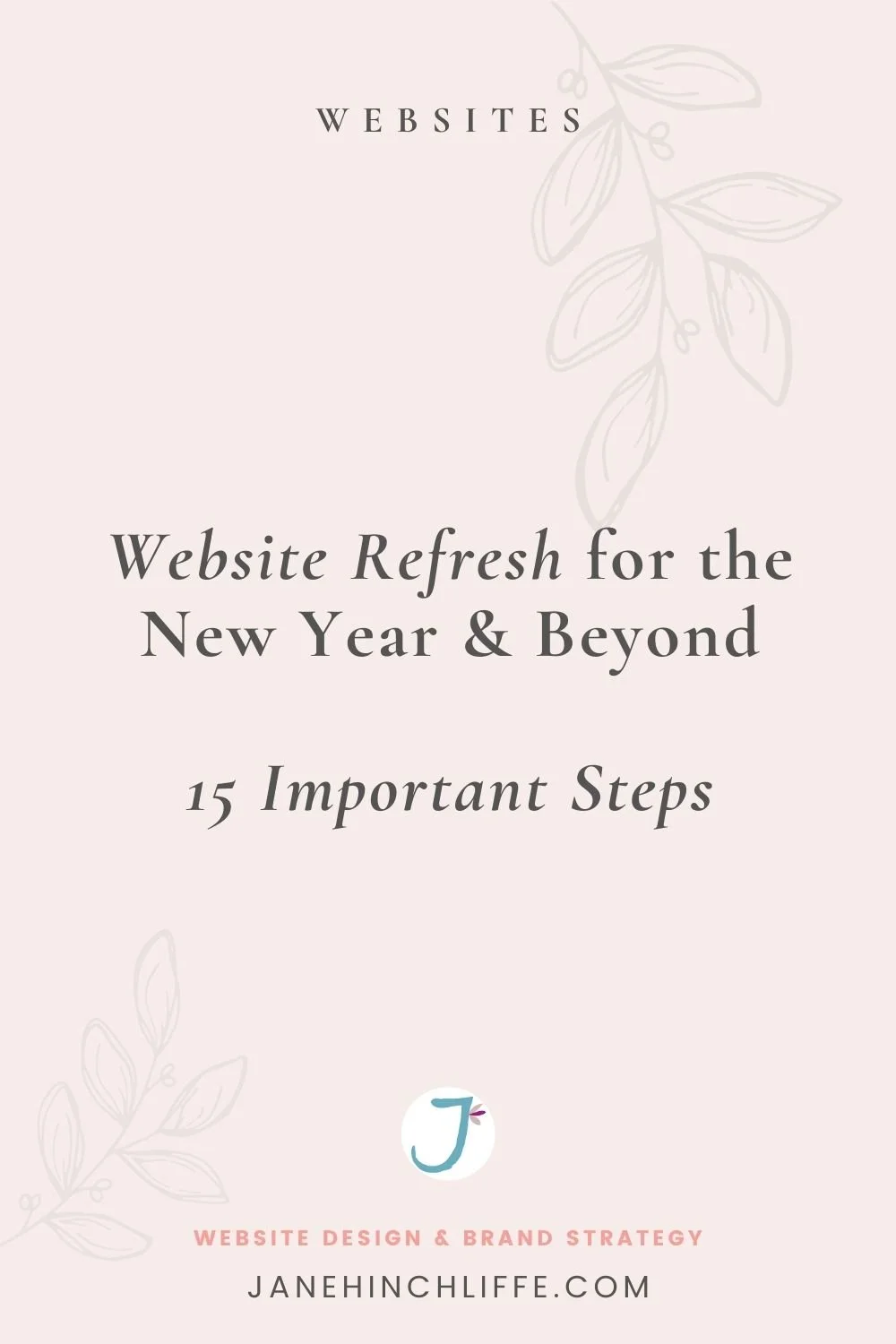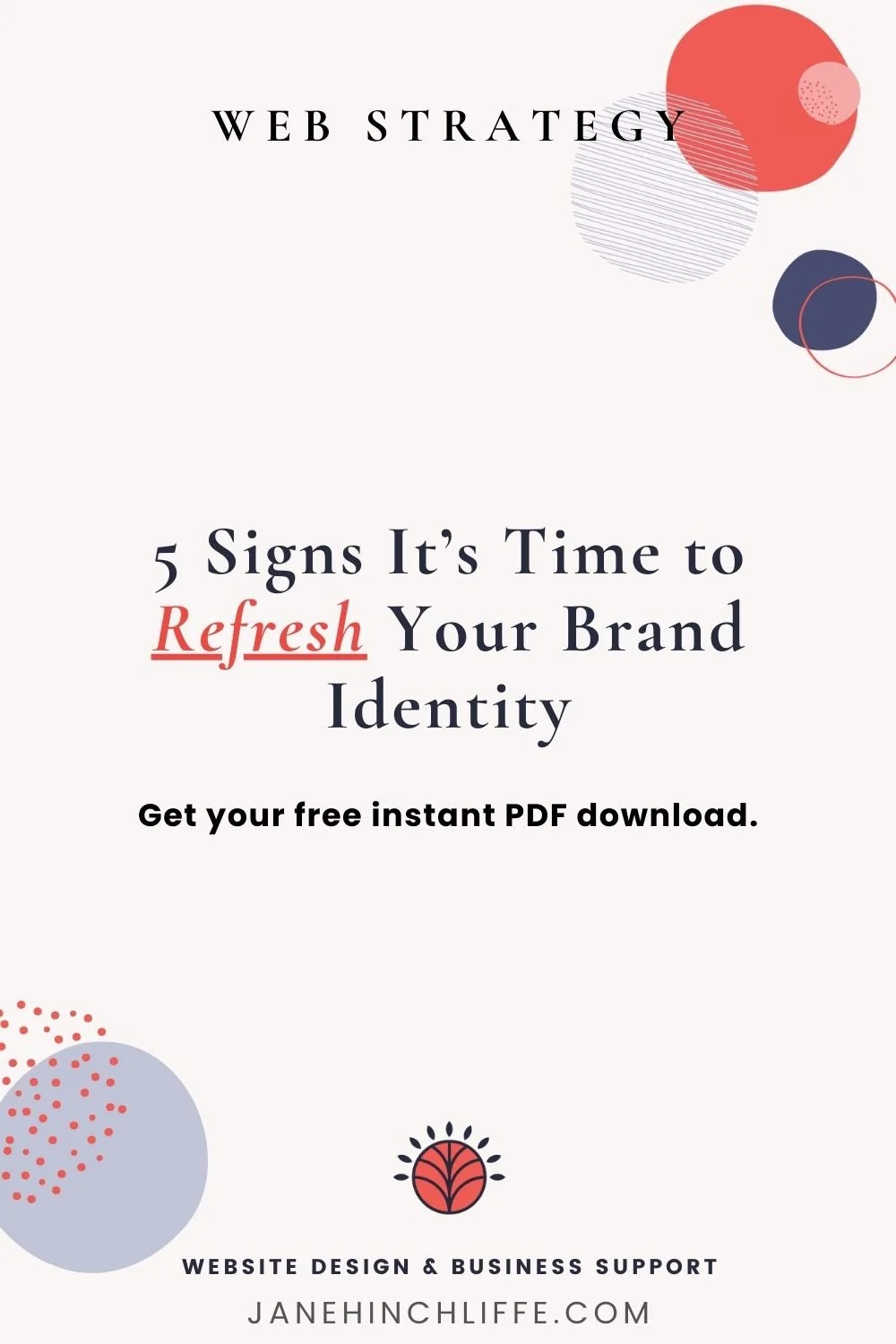Website Refresh For The New Year and Beyond With 15 Important Steps
Happy New Year 🎉! January, (or any time of the year), still feels like the perfect time to do some small biz housekeeping for the year ahead - it’s time for a website refresh!
Why is it important to keep a website fresh & updated?
In my opinion, there's no better place to start than with your website - after all, it serves as your window, or shop front to the world!
These days, most interactions with your business will stem from your website, so it makes sense to give it a little ‘polish’, get rid of any accumulated 'dust', and generally give it some love 😍. So let’s take advantage of that inspirational New Year energy and get started!
How do I refresh my website?
Below are some quick and easy tips that hold for any website platform, regardless of where it’s hosted. As a Squarespace web designer, I also include some links that are specific to this platform. All of these tasks will pay dividends to your business.
Tip: Get Strategic
Write yourself a list of any refresh steps from below that you’d like to accomplish. Going old school, use a physical calendar/planner, or consider going digital and using Google calendars. I like to use Asana.
Next, break down the steps needed to complete each step.
Give yourself a date for completion.
If you want to get organised, you could set an estimate of how long each task might take ie. 5 minutes to change your copyright date etc.
Website Refresh Steps
A little thing but an important reminder - update your copyright date in your footer to 2024.
Here’s why:
Legality: It shows you're mindful of intellectual property and protects your content.
Freshness: A dated footer screams "unmaintained website," and nobody wants that.
SEO boost: Search engines love consistent updates, and that includes your copyright.
Better still, if you want this to happen automatically, here's a blog post from Kerstin Martin, showing you how.
Take a look at your contact page text and check the automation - make sure it’s all working.
Update your permissions if using a Squarespace site. It’s a great idea to delete ‘contributors’ who no longer need access - you can always add them back in. Or, you might want to change the level of access. Here’s more info. on Squarespace’s permissions.
For SEO purposes, check your links for any that are broken. Here’s a handy and free link checker tool.
Don’t neglect the ‘back end’ of your site. Delete any draft or old pages that are no longer needed.
Refresh any blog posts. Pop into your Google Analytics account and check for pages that are doing well (or not) and tweak or update the content.
Got any forms? Forms are a great way to collect information from visitors but they can get outdated. Have a look for any errors, omissions, and edits.
A pop-up is a great addition to any site! Check that it’s technically working and also that it’s ‘working’ for you ie. is it getting you new subscribers, visits to a particular page etc? If it’s not, consider changing things around a little.
Make sure your brand’s visual identity ie. colours, photography, and fonts are consistent. Do you have some blind spots on your site where different colours are mixed up? Perhaps an old rogue logo somewhere? Perhaps a photo that needs replacing?
Update your Instagram feed integration within Squarespace. Sometimes it needs a little nudge to begin working again. Follow these simple steps from Christy Price.
Tweak your online shop. Do prices need altering? Stock level adjustments? Do photos or titles need updating?
Take a look at your 404 page - is it up-to-date and relevant?
Give your website integrations a little look over. Perhaps you use Acuity scheduling, Gsuite etc? Is everything ok?
Now more than ever, your site needs to be mobile-friendly. The great thing about Squarespace is that you can use Device View to check your content and how it will display. Have a look across devices just to make sure that all’s well.
Check the speed of your site using GTmetrix.
How often should I refresh my website?
I’d recommend having a little look-through of your website every six months or so. This is different to an update which could mean a total re-brand and a look at your brand strategy - this whole process takes time and depending upon your business and circumstances, could take place approx. every 2-3 years.
I’d also recommend a website audit if you’re not sure where to begin and you’d like a fresh pair of eyes on your site - audits can be very insightful.
Need to make other changes?
You might be ready to make more substantial changes, additions and upgrades to your site.
These could include:
Custom illustration
Copywriting help and expertise
Improving SEO rankings
Starting email campaigns
Having a deeper look at your target audience
Needing a refresh with website banners, and social media icons for your site
Start an online store
I hope this list has been helpful and has got you motivated to have a little tidying up on your site. I’d love to hear how you get on, in the comments below.
As always, thanks for being here and if you’d like some help, click below to schedule a website refresh consultation!
If you’ve enjoyed this post, please click below and pin it.