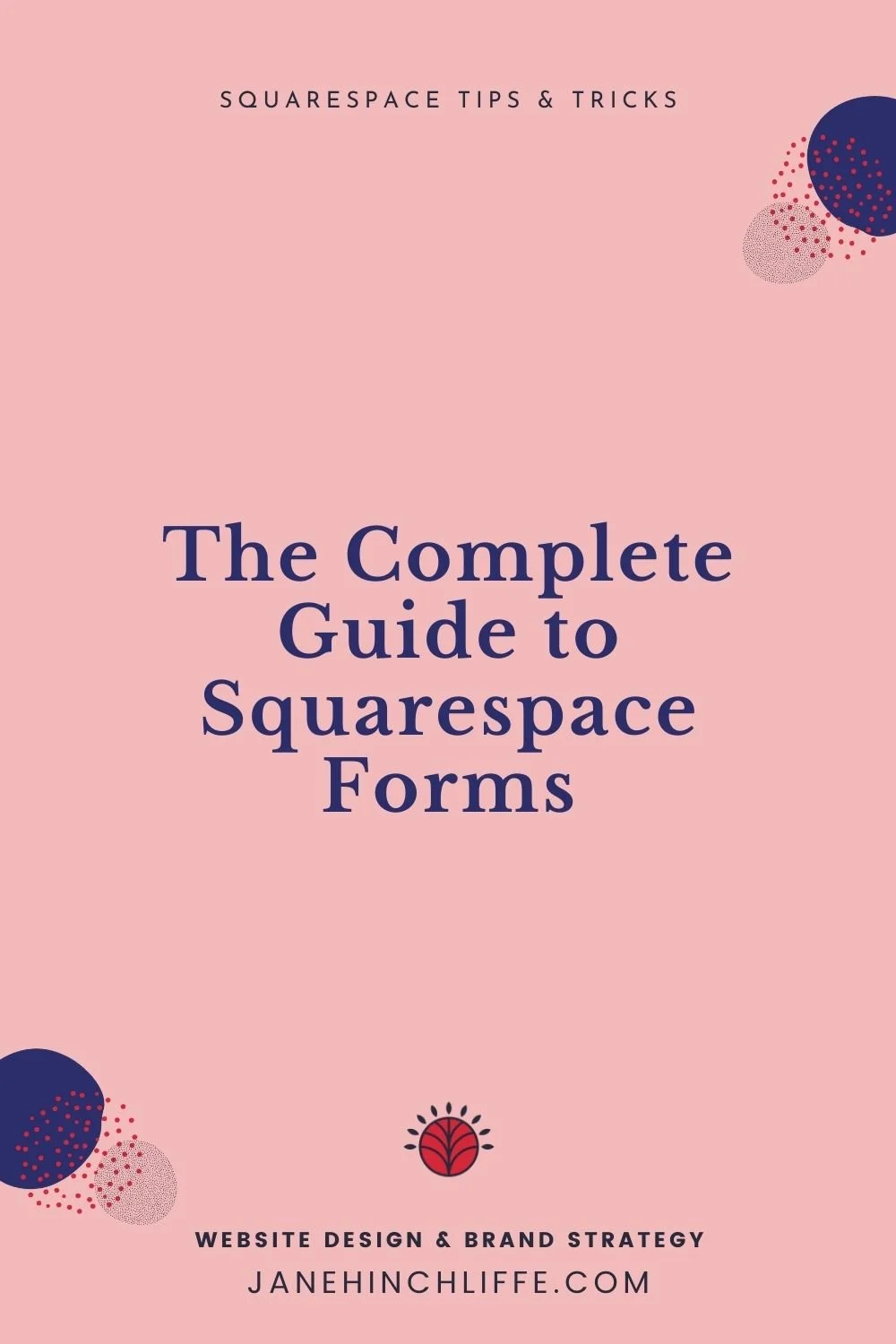5-Step Web Design Checklist PDF For Creating a Successful Site
I’ve created a FREE 5-Step Web Design Checklist PDF (sign up below). It’s packed with actionable tips and essential elements that every business website should include.
I know your time is precious, and planning a new website, or rebrand can feel overwhelming, especially when you’re mega busy or not a tech or marketing whiz.
Wherever you are on your website journey, this 12-page Free Web Design Checklist will guide you every step of the way. From enhancing user experience to boosting your site’s SEO, this checklist covers the main tasks you’ll want to check off to create a website that’s the real deal and performs exceptionally well.
A well-designed website attracts and retains clients, builds your brand’s credibility, and drives business growth.
Get Your Free 5-Step Web Design Checklist
Sign up below ⬇️ to get your 12-page download, including checklists, best practices, helpful tips and resources.
5-Steps for Creating a Successful Site
1. What Is a Hard-Working Website?
A hard-working, strategic and well-thought-out website is vital for ensuring your website looks great and loads well, is secure, can be found reliably by your ideal clients (SEO), and is responsive on all devices, keeping visitors happy.
Oh and if you’re figuring out which is best for your business, read Website Redesign vs. Rebranding.
Client portfolio - Web Design and Brand Creation
2. Clear Navigation: Guiding Your Visitors with Ease
A website with clear and intuitive navigation helps visitors find what they're looking for quickly and easily. This reduces frustration and encourages users to stay longer on your site. Simple, well-labelled menus, a visible search bar, and breadcrumb trails can make a significant difference in how your visitors interact with your content.
If you’d like some help on website navigation, read How To Create the Best Website Navigation Menu.
3. Visual Brand Identity: Making a Lasting Impression
Your website should reflect your brand’s personality through consistent use of colours, fonts, and imagery. A strong visual identity not only builds brand recognition but also establishes trust with your audience. Make sure your site’s design elements align with your overall brand strategy to create a cohesive and professional look.
I’ve written a blog post on Visual Brand Identity if you’d like to know more on this topic.
Client Visual Brand Identity Example by Jane Hinchliffe, Web Design and Brand Strategy
4. Compelling Content: Speaking Directly to Your Ideal Client
Content is king, and the words on your website should speak directly to your ideal client. Craft messages that address their needs, pain points, and aspirations. Use clear and concise language, highlight the benefits of your products or services, and include relevant keywords to boost your SEO. Engaging content keeps visitors on your site longer and encourages them to take action.
If you’re unsure how to ‘speak’ to your audience, read Why Your Brand Voice Matters to build strong connections.
And, if you’re stuck on the particulars of your ideal client, get my Free ideal customer profile Canva Template.
5. Contact Forms: Simplifying Communication
A well-designed contact form makes it easy for potential customers to get in touch with you. Keep your forms short and to the point, use clear calls to action, and ensure they are mobile-friendly. Regularly test your forms to ensure they work properly and provide a seamless experience for users.
My contact page example
The Takeaway:
Your website is often the first impression potential customers have of your business. By focusing on these key elements, you can create a professional, user-friendly site that attracts and converts visitors. Don’t forget to download my Free 5-Step Web Design Checklist ⬆️.
Needing Help?
Let’s chat! Schedule your Free (no obligation) Discovery Call to ask any questions.
Thanks 🌟 for being here, and if you’d like more tips, tools, and tricks [without the overwhelm], to help YOU grow your small business, I’d love to have you join my twice-monthly HeartBiz 💌 Letter.
Subscribe here for Free downloads: Uncover Your Unique Selling Proposition USP, Ideal Customer editable Canva Template, and an SEO Checklist for Squarespace (or other platforms).
If you liked this, Pin to Pinterest, or save for later👇🏼.