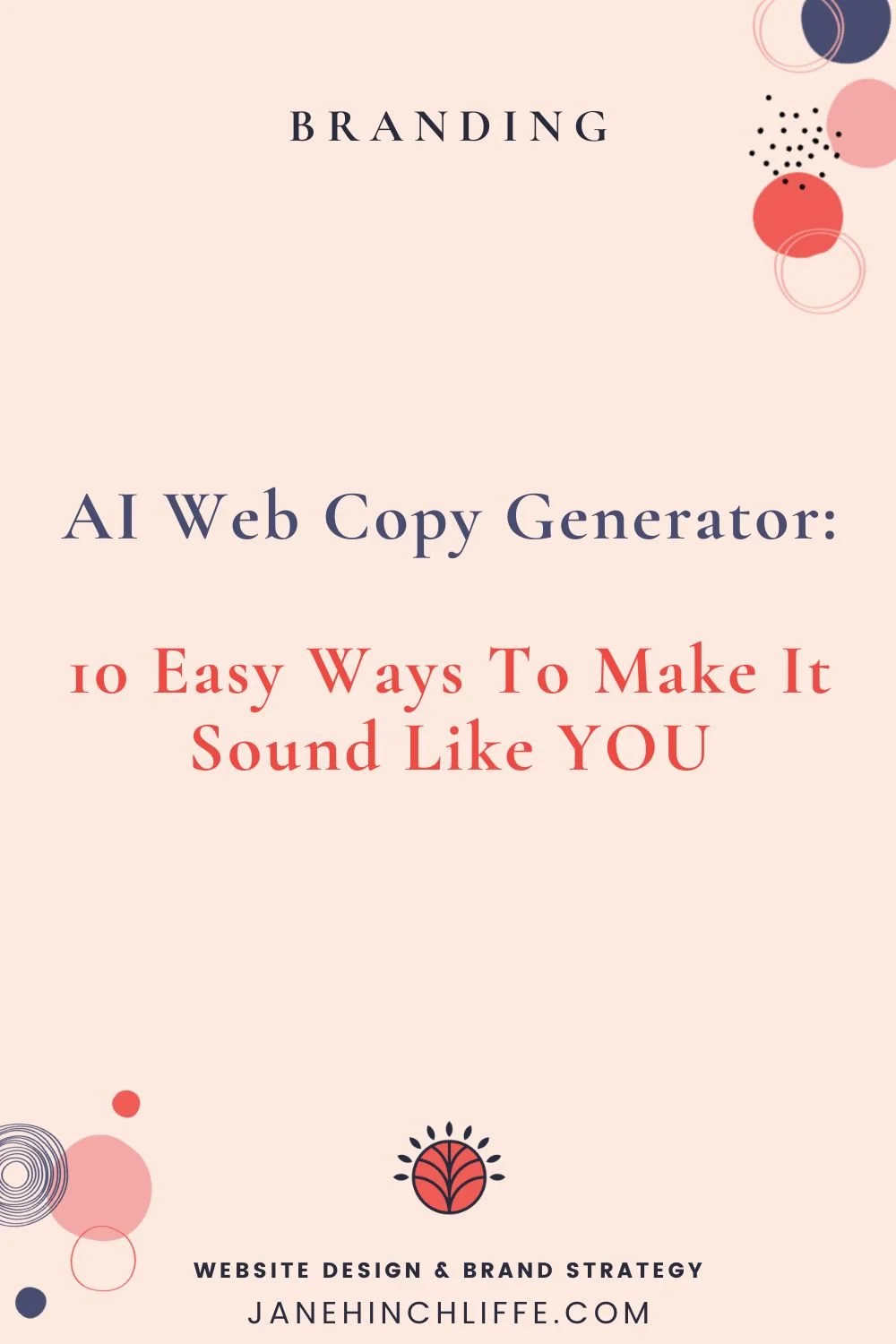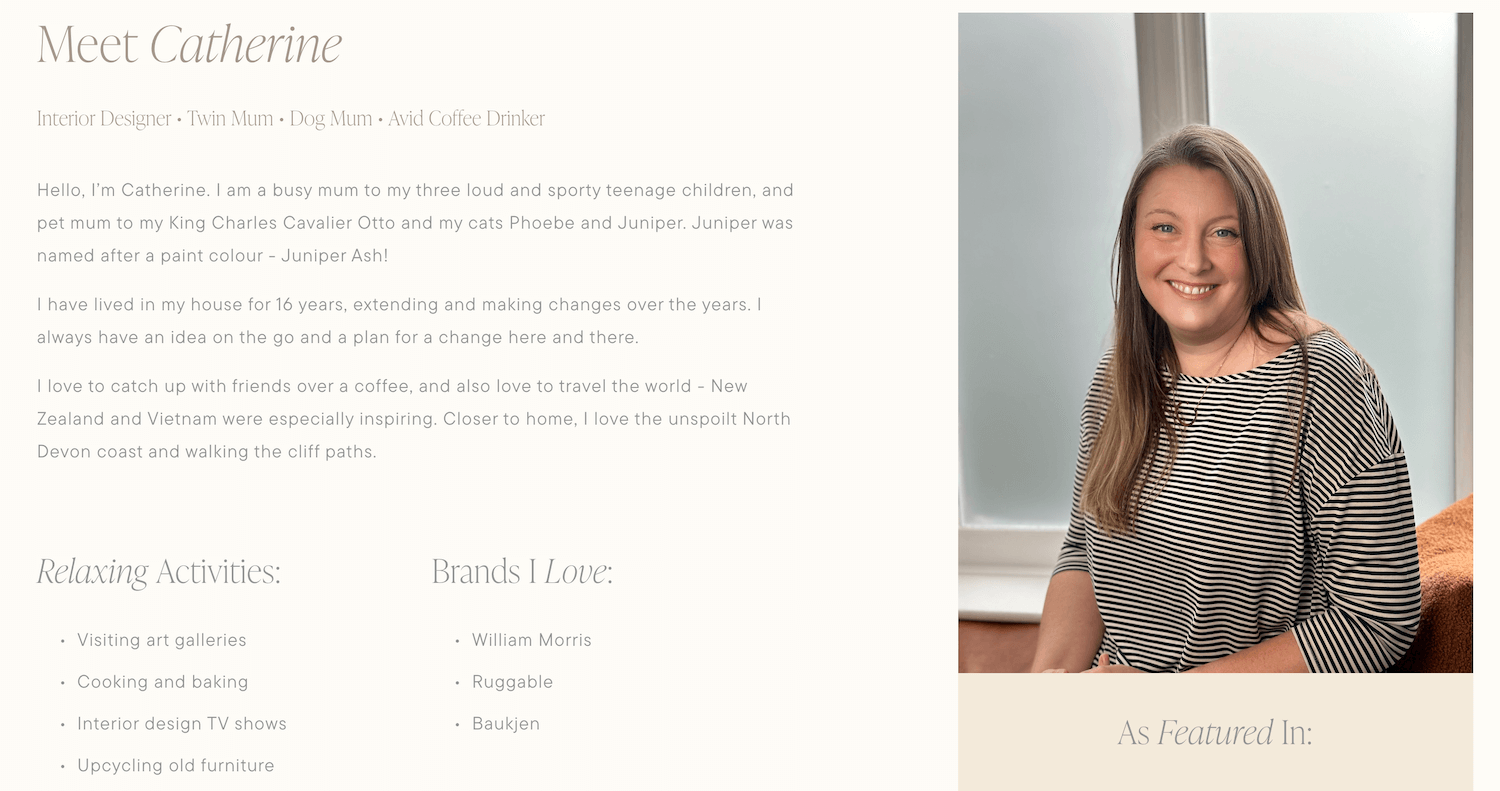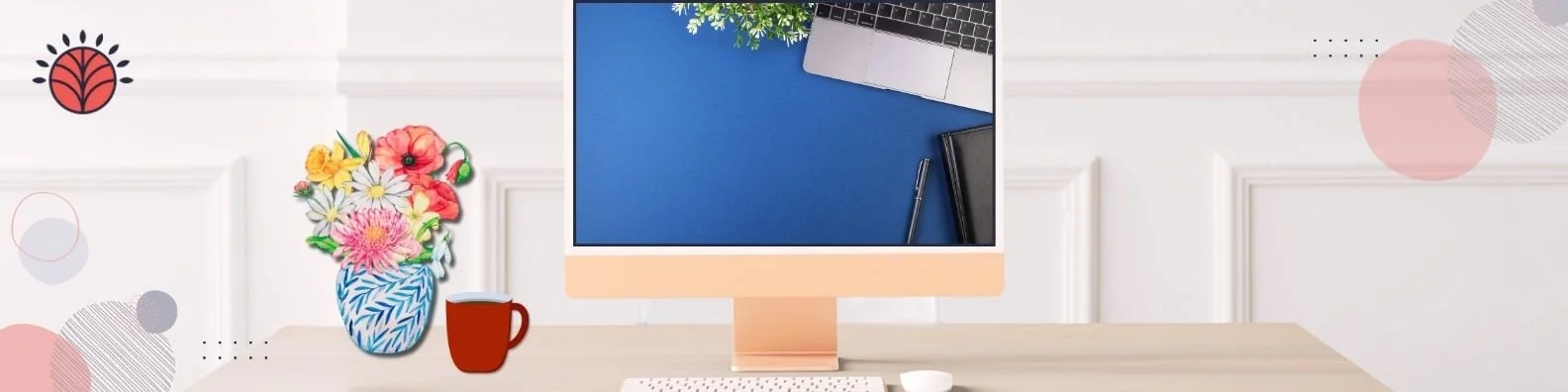AI Web Copy Generator: 10 Easy Ways To Make It Sound Like YOU
Your website is more than just a digital space—it’s the heart of your brand and where potential clients get their first taste of what it’s like to work with you. So, it’s majorly important any web copy feels like an extension of you.
But let’s be honest—writing website copy can feel daunting, especially when you’re juggling a busy schedule. As a web designer and brand strategist, I understand the challenges my clients face when creating authentic website copy, especially when tools like ChatGPT, Claude, Gemini and other AI platforms are a major part of the process. And of course, you want to avoid creating web copy that may end up sounding a bit… robotic or unnatural.
A big part of what I do is helping clients bridge the gap between AI-generated drafts and the heartfelt, human touch that makes a website truly resonate with best-fit clients or customers.
But, don’t worry, you can keep your authentic brand voice while benefiting from AI’s efficiency. Here’s how:
1. Start with Your Brand Voice
Before you even touch AI, clarify what makes your brand voice special and unique. Finding your brand voice is more important than ever.
And, you may want to read my blog post on copywriting and writing authentic web copy.
For example:
Are you warm and conversational?
Playful yet professional?
Write down key traits and some go-to phrases you often use (like "I’ll pop the info into an email"). This gives you a benchmark to work from.
Please note: I have no reason to suggest that AI-generated copy was used on this website; The Living House. I share this screenshot because I think this interior design business does a great job of using their brand voice.
“...71% [consumers] say it’s important for brand communication to feel human and authentic.”
2. Use AI as Your Assistant, Not the Boss
AI is brilliant at generating ideas and structures, but it’s not you. Use it as a starting point for ideas or to write an outline, then write your words to reflect your tone.
For example, if the AI writes something formal like, “Explore our services to enhance your business outcomes,” you might rewrite it to say, “Take a look at how we can make your business shine.”
3. Inject Your Personality
Your quirks, humour, and personal stories are what make your brand stand out. Here are some tips on the topic of brand personality.
AI won’t know when you turned a project mishap into a major success for a client—but your readers would love it! Sprinkle in anecdotes and insights that only you can provide.
4. Stay True to Your Core Messaging
AI loves being helpful but can sometimes add fluff that doesn’t align with your brand values or unique selling points.
Review the content and make sure your main message—why clients should trust you and how you can help them—shines through.
Great use of natural sounding web copy.
5. Customise AI Prompts
When using AI tools, give detailed instructions about your style.
For example: “Write this in a friendly, conversational tone as if I’m chatting with a client. Avoid tech jargon and include a little humour.”
This ensures the first draft is closer to your voice, saving you time tweaking.
6. Test the Copy Out Loud
Once the web copy draft is ready, read it aloud.
Does it feel natural?
Like something you’d actually say?
If it feels stiff, edit again until it flows. Sometimes swapping a single word can make a massive difference.
7. Use Relational Language
Your website should feel like a warm invitation to a conversation, not a lecture.
Phrases like, “Let’s get started,” or, “Here’s how we can work together,” create connection.
If AI writes something that sounds too impersonal, tweak it to reflect your relationship-focused approach.
8. Get a Second Opinion
Share the copy with a trusted friend or colleague who knows your voice.
They can often spot bits that feel "off" and help you refine the tone.
9. Infuse Personality Everywhere
Don’t stop at the paragraphs.
Add your brand voice to headings, button text (think "Let’s Chat!" instead of "Submit"), and even custom designed 404 pages. Every part of your site should feel you.
10. Keep It Flexible
Your voice might evolve over time—and that’s okay.
Stay open to tweaking your copy now and again so it stays aligned with where your business is heading.
Wrapping Up
Using AI-generated web copy doesn’t have to mean sacrificing authenticity. By integrating your personality into the machine-generated content, you can craft a website that’s polished, professional, and unmistakably you.
Ready to get started? Click the button below and fill out a contact form!
Take The Quiz: How Healthy Is Your Website?
Once you’ve taken the quiz, I’ll guide you through your next steps! Whether that’s a free Getting Unstuck 15-minute call, or in-depth support, I’ve got you covered.
Thanks 🌟 for being here, and if you’d like more tips, tools, and tricks [without the overwhelm], to help YOU grow your small business, I’d love to have you join my twice-monthly HeartBiz 💌 Letter.
Subscribe here for my Free downloads:
1. 5-Step Web Design Checklist PDF
2. Uncover Your Unique Selling Proposition USP
3. Ideal Customer editable Canva Template
4. SEO Checklist for all platforms (including Squarespace)
5. Take my Interactive Quiz: Rate Your Website Health
If you liked this, Pin to Pinterest, or save for later👇🏼.