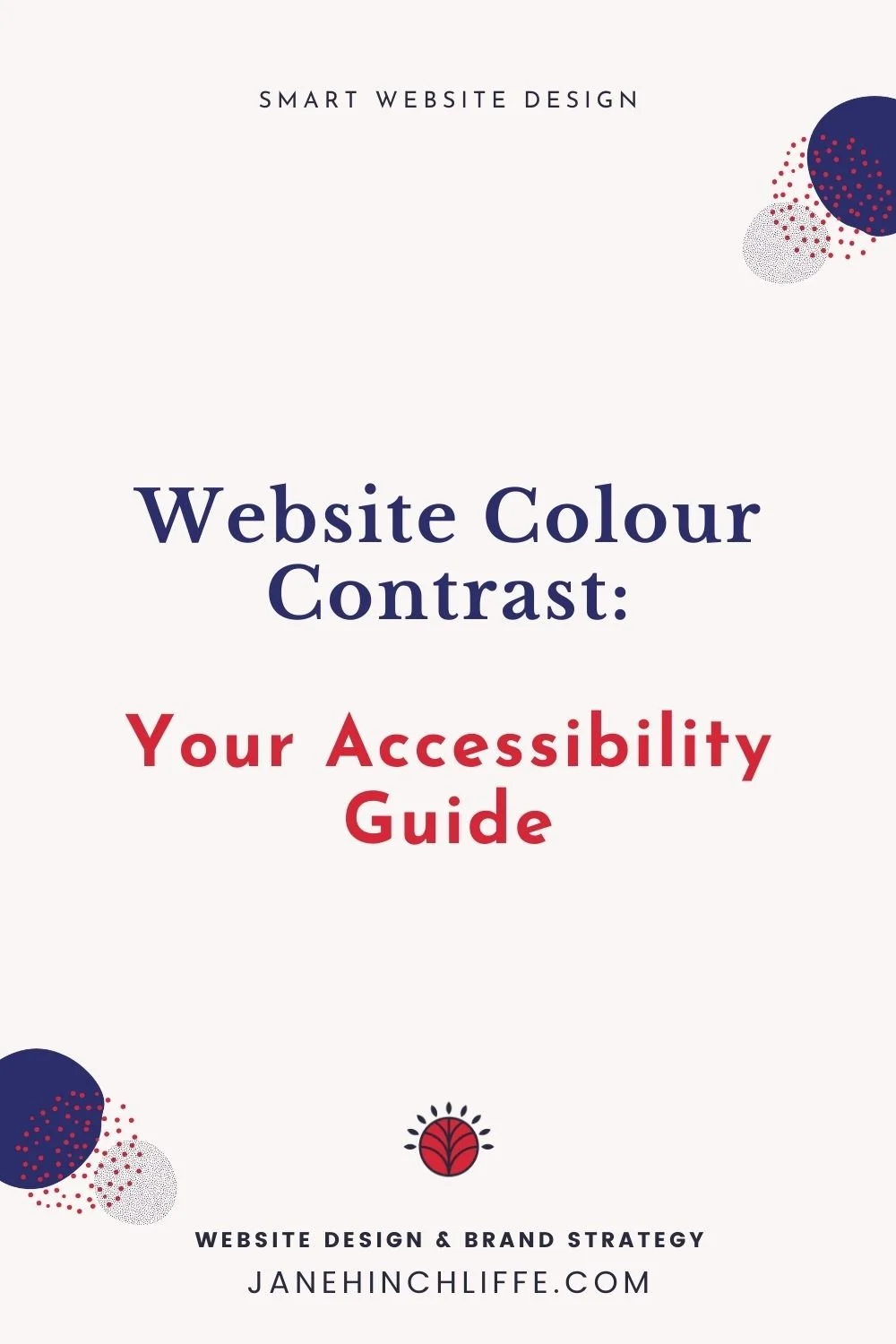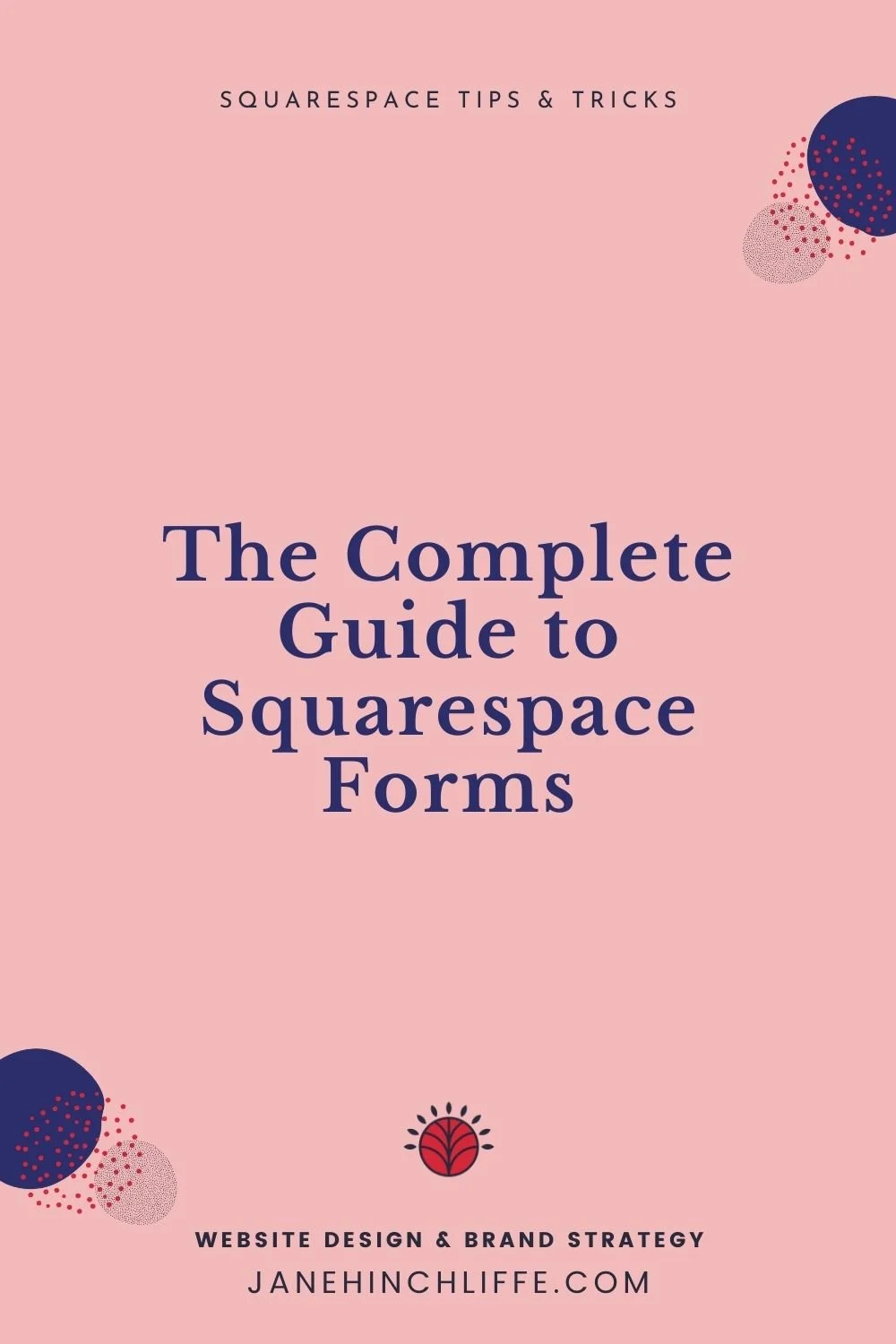Squarespace Member Areas and Your Top 42 Questions, Clearly Answered
New Squarespace Feature - Member Areas
As I mentioned in my previous blog post, Squarespace has recently launched Member Areas which allows you to create a membership site using Squarespace for monetising any gated or premium content. It’s a very exciting update and is Squarespace’s response to MemberSpace and MemberStack.
There are potentially MANY ways to use Member Areas including offering virtual classes, online courses, content packages, workshops, newsletters, podcasts, or a series of video training.
As Squarespace says, Member Areas is a great way to ‘help you build, harness, and monetize the power of your online community’.
In my previous blog post, I shared why Squarespace Member Areas could be a game-changer for your business and since publishing the post, I’ve been asked a variety of questions.
As a Squarespace website designer who works with clients regularly, I’ve received some training around this new feature and subsequently, I’ve launched courses for clients, so I’m happy to answer these questions, plus others that I think might be helpful, with the hope that it makes it easier for you to make an informed decision for your business.
Member Areas Questions Answered
I want to give you an all-around sense of Member Areas and so I’m sharing the good, the bad, and the ugly!
1. What is the cost of Member Areas?
First off, Member Areas is an add-on feature and is in addition to website plans.
Billing is handled within your Squarespace account, using the same card you use to pay for your site.
There are three levels to Member Areas - Starter, Core or Pro (see screenshots below).
Please note: the prices below are when you pay the annual rate, saving you 12% as opposed to paying monthly.
Starter Plan: £7/$9 per month with a 7% transaction fee - 1 Member Area
Core Plan: £14/$18 per month with a 4% transaction fee - 3 Member Areas
Pro Plan: £28/$35 per month with a 1% transaction fee - 10 Member Areas
As you can see, the percentage transaction fee goes down depending on how many Member Areas you have. Just something to bear in mind for budget planning and perhaps consider building in any monthly fees into your prices and costs for your biz.
Here’s what Squarespace say about their plans. ‘The Professional and Starter plans are ideal for creators with a single audience, while the Premium, Core, and Pro plans allow for unique collections of members-only pages. All plans are available in annual or monthly billing cycles and you can change your plan at any time. On an annual billing cycle, the average monthly cost is lower’.
2. Am I charged a transaction fee if I haven’t sold any memberships?
No, you’re only charged if you sell a membership.
3. Can I test Member Areas out before committing?
Yes, you’re able to set this up and test it out at no charge, then sign up for the service when you’re ready to add members 😀.
4. Can I use Member Areas on both Squarespace 7.0 and 7.1 websites?
Yes, you can. The only difference is the navigation. On 7.1, the navigation will be centred at the top of your website and on 7.0, the navigation will display in a side panel.
5. What types of content can I add?
Just the same as within your Squarespace websites ie. videos - Every site, regardless of plan, comes with 30 minutes of video storage for files uploaded directly to video blocks, video pages, and section backgrounds. As you’d expect, for videos over and above this quota, use YouTube and Vimeo. Of course, images, text, PDFs (you can add a password), audio etc are also supported.
6. How do I add a sign-up button to my sales page?
Easy peasy - just click on the Member Sign Up block from your chosen sales page, insert and go from there.
Once you’ve added the block to your sales page (as above), you end up with the title, short description and a ‘sign up’ button like above.
7. When are fees taken for Members?
You choose! Either one time, weekly, monthly, 6-monthly, or annually. You can also repeat cycles. It’s all managed by a handy click down menu.
8. Can I export membership data and tax details?
Yes, you can.
9. What is the maximum number of Member Areas I can have?
10 Member Areas, currently.
10. Do you feel particular business models best suit Member Areas and monetising content?
I wouldn’t say there are specific business models that suit Member Areas over anything else. If you have any premium or gated content that you could monetise, especially if you have an established audience, whether via your email list, social media, or blog posts, give it a go!
From working with clients, some genres I’d suggest would be art, interior design, craft, nutrition, wellness therapies, coaching, yoga, sharing any technical, life, or educational expertise, writing workshops, and ‘how-to’s, to name but a few.
11. Can I offer discounts to subscribers?
There are no Member discounts at the moment but there are some ‘creative’ ways around this.
12. I’m currently with another service and considering leaving - how would that work for me?
There isn’t an easy way around this, but one possibility would be to get in touch with your mailing list. Give everyone a 100% free code to move people, and then ask them to kindly sign up to your list again.
13. Can you show me some examples?
Yes, here are some below…
Kanda - an example of Squarespace Member Areas | Screenshot | Jane Hinchliffe
“Member Areas provide the virtual clubhouse our community needs with weekly content, a virtual library and tools to guide new visitors and potential students into the community.”
Kimberly Moller - an example of Squarespace Member Areas | Screenshot | Jane Hinchliffe
14. Can you track a Member’s progress?
No, there's no lesson tracking as this is not a Learning Management System (LMS). If this is something you require, consider an alternative platform such as Teachable or Podia.
A way around this would be to create a checklist that your members can track themselves and print off.
15. Can certificates, quizzes, surveys or assignments be issued?
Again, since this is not an LMS, these items cannot be created automatically. However, you could create them manually and issue them when needed. A personal touch is always appreciated, anyway.
If you need a survey, create one using a custom form via Squarespace and embed that into your page. Alternatively, link to a Google Survey form.
16. Can I add Members manually?
No, you can’t add people yourself, they have to pay for a subscription.
17. Are payment plans available for Members?
No payment plans, at the moment.
18. What about forums?
No group discussion or forum but you can use the comments section or consider a Facebook Group or a platform like Mighty Networks etc.
19. Are images protected?
I gather Squarespace are working on this.
20. Any Livestream capabilities?
Short answer, no.
21. Can I cancel a Membership, and can a Member?
Yes, to both questions.
22. What’s the user experience like?
Excellent! It’s just like a ‘regular’ Squarespace website. You can always leave a link to return to your ‘regular’ website, or for up-sells etc.
Remember, keeping everything all within your site means that they are not having to leave the website, keep track of other passwords, and learn how to use another platform.
23. Can I keep my website brand styling?
Yes, that’s one of the many benefits of everything staying within your website - you can maintain brand styling consistency throughout which as a web designer and someone offering marketing support for small businesses, I feel is so important.
24. What’s the back-end experience like?
Smooth, and intuitive with everything in one place. You can send emails, get insights, manage Members, choose where you’d like people to sign up etc.
25. When someone signs up, what happens then?
Users create their own accounts. They will receive an email confirming their purchase. Another ‘welcome’ email with your tailored instructions. Hey presto - they can get started!
26. Does Member Areas integrate with Mailchimp?
No, Member Areas doesn’t integrate with Mailchimp or other third parties, but it does integrate with Email Campaigns (an add-on feature). Member Areas seamlessly integrates with Email Campaigns, so you don’t have to do that manually - it’s always in sync as people sign up or cancel! You can use Email Campaigns to send emails to these Members.
27. Can I edit the welcome emails in Email Campaigns?
Yes, you can. They will get a confirmation email and a generic welcome email that you can customise.
28. How do I see all my Members?
Everything is located in a handy dashboard and it can link with Customer Profiles. It’s all very easy to set up and manage.
29. Can it make you money?
Read my post here for more on this.
30. How safe is my content when using Member Areas?
The good news is that you can protect any page on your site but you cannot (currently) protect specific files such as images and audio tracks from being accessed by someone who has been given a link pointing directly to one of those files. The exception is that they can be password protected before you enter them into your site.
31. What about analytics?
Integrated analytics are included but not as specific as you would see for an LMS.
32. How can a Member pay?
Members can pay via PayPal or with a credit card.
33. Is there any customer support?
Yes, customer support is via Squarespace and 24/7.
34. Can I use Member Areas with any Squarespace website plan?
Yes, Member Areas can be attached to any individual or professional website plan.
35. How does it compare with Kajabi, Teachable, Katra, Thinkific, MemberSpace, Podia, and Mighty Networks?
I’ll be covering this in my next blog post.
36. Could I offer free content within my Membership?
A free membership would work well if you had free resources that could be offered as a taster of what a paid membership might look like.
37. Is there a maximum number of Members that I can have?
No, unlimited Members with all plans.
38. Are there any Squarespace branding or ads that I might want to remove?
There are no ads or Squarespace branding to remove.
39. I use Email Campaigns, can I integrate my Newsletter?
Yes, you can send Newsletters to your Members via Squarespace Email Campaigns very easily.
40. Can I ‘drip feed’ content?
Yes, if you’re wanting to build an evergreen membership site, you might want to drip-feed your content rather than giving access to all content immediately.
41. Will the content be mobile-responsive?
Yes, it will because it’s on the Squarespace Fluid Engine platform which is itself mobile-optimised and responsive.
42. How do I get started?
You design a website with Squarespace and decide on a name for your Member Area.
Design members-only area. Add your content.
Customise your member area landing and sign-up page with details about what you offer.
Connect your preferred processor so you can start receiving fees.
Add a Member Areas subscription to your existing Squarespace website plan.
Conclusion
I hope this has answered all of your questions and given you a bird’s eye view of Squarespace Member Areas. If you’ve any questions, please leave a comment below.
And, if you need help with your business, I offer website design, and marketing support services. Please contact me to book a free discovery call. We can chat through your needs and goals and check if we’re a good fit.
I’d love to help you bring your business to life!
Post updated: 24 May 2023.
If you’ve enjoyed this post, please click below and pin it.