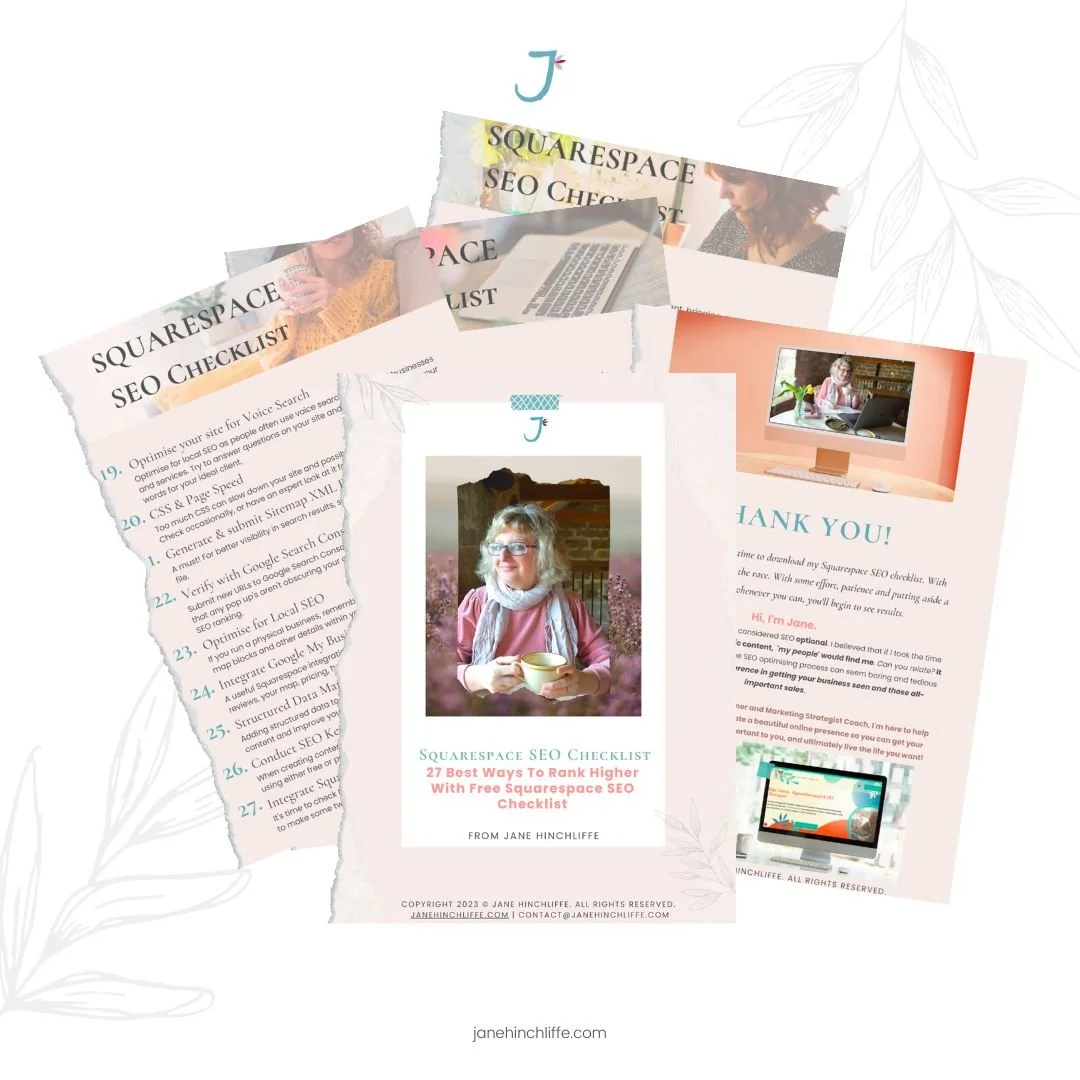Can Google Search Console Help Your Squarespace Website Get Seen?
Perhaps you’ve heard of Google Search Console (formerly Webmaster) and immediately come out in hives - I get it!
Maybe you’re wondering if Google Search Console is really necessary for a small business owner, who is already pushed for time and didn’t sign up to be a marketer.
Years ago, as an artist, the digital world wasn't my natural habitat. I was more at home among my paints and brushes than navigating the labyrinth of SEO and website analytics.
Google Search Console was an alien concept; a tool I casually dismissed without realising its potential.
I didn't understand its importance until I dived into it many moons ago, and it's an adventure I wish I'd embarked on sooner.
I offer this info to my web design clients and you as a small business owner so that you can unlock its benefits sooner than I did.
After recently launching a passion project One-Page Website for a website design client of mine, he asked whether setting up Google Search Console was necessary. I figured more small business owners might be wondering the same, so let’s get stuck in!
Still baffled? Here’s a link from Google sharing all About Google Search Console.
What is Google Search Console
To sum up, think of it as a Free tool that helps people find you. Pretty great, right?
Or, if you’re like me and love a good metaphor, imagine your Squarespace website as your beautiful garden. You've planted gorgeous flowers 💐 (your products or services), created inviting pathways (user experience), and nurtured them with care. But if no one knows where your garden is, how will they appreciate its beauty?
Google Search Console acts like a friendly bumblebee 🐝 guide.
It flits around the online world, telling everyone about your stunning garden, highlighting your most vibrant blooms (popular pages), and even alerting you if any pesky weeds (website issues) need pulling.
By connecting your website to Google Search Console, you're inviting the bumblebee guide to help you showcase your garden to the world, attracting more visitors and ensuring your hard work doesn't go unnoticed 🙌
Remember, if you have a Squarespace website, here’s how to verify your site with Google Search Console and integrate it into your backend to display some handy data points.
For ALL metrics, you’ll need to log in to your Google Search Console account.
Reasons to Connect:
See How People Find You
Understand which keywords bring visitors, identify popular pages, and adjust content accordingly.
63% of website traffic comes from organic search (Source: Search Engine Journal).
Insider Tip: Google Search Console shows "near me" searches, crucial for local businesses!
Get my FREE Squarespace SEO Checklist (helpful for all platforms) and learn reliable ways to boost your search rankings.
2. Fix Website Issues
Get notified via email about crawl errors, broken links, and mobile usability problems that hurt SEO.
Imagine customers trying to reach you on a broken page! Frustrating, right?
Remember, Squarespace can't catch everything. Google Search Console is your secret weapon!
3. Track Search Performance
Google Search Console helps monitor clicks, the number of times your site URLs appear in search results (impressions), and average ranking for specific keywords over time.
A great opportunity to see what's working and what's not, then optimise your website for better results! If you need help with this, book a 90-min Squarespace Help and Strategy call.
Monitor link reports. Great for when you’re focusing on a link-building strategy.
Bonus tip: Use this data to inform future marketing campaigns and content creation.
4. Submit Important Pages
For new or updated pages that you want to index, you can submit these via Google Search Console. In other words, you don’t have to wait for Google bots to eventually crawl your site, instead take control and use Google Search Console to expedite your most recent content eg. the latest blog post, product or service pages.
Pro Tip: Use Google Search Console strategically when tracking seasonal promotions or limited-time offers to maximise visibility.
Bonus Tip: You can also check your site’s appearance and evaluate how your results look on Google’s search engine results page, also known as SERP.
5. Stay Ahead of the Curve
Get insights into Google algorithm updates and adjust your website accordingly.
Future-proof your online presence by understanding Google's latest moves.
Resources
If you’d like to see how a search engine indexes your site, search for “site:yourdomain.com” (replace with your domain), in Google and see what pages come up. This will give you an idea of the content that Google has already picked up on.
Google Search Console is also a great resource for valuable SEO resources and guides for beginners.
Here’s a very informative blog post by Hubspot: The Ultimate Guide To Google Search Console in 2023.
Here’s a video: Intro to Google Search Console - Training
Wrapping Up
Google Search Console is a potent tool in your Squarespace website arsenal, equipping you with valuable insights to enhance your visibility, fix potential issues, and understand your audience better.
It's your friendly guide in the vast digital garden, helping you attract more visitors and let your hard work shine. So whether you’re a seasoned small business owner or just starting, consider Google Search Console not as an optional extra, but as an integral part of your online strategy.
It's time to invite the friendly bumblebee 🐝 into your garden and watch it flourish 🌸!
Hi there! I'm Jane 🙋♀️ I'm a Brand Strategist & Web Design Guru who creates compelling Squarespace websites for heart-centred small businesses worldwide.
I'd be thrilled to collaborate on your web design project.
I have four Squarespace Web Design packages ranging from £950 for a One-Page website, to £4,500 for the Full Remedy, Platinum Package. This includes my full Brand Strategy service, SEO optimisation, a custom design tailored to your business, video tutorials, and blog/eCommerce/booking functionality if needed.
Get in touch to book your free discovery call, today!
Thanks 🌟 for being here, and if you’d like more tips, tools, and tricks [without the overwhelm], to help YOU grow your small business, I’d love to have you join my twice-monthly HeartBiz 💌 Letter.
Subscribe here to receive Free downloads: Ideal Customer editable Canva Template, and an SEO Checklist for Squarespace (or other platforms).
If you liked this, Pin it to Pinterest, or save for later👇🏼.