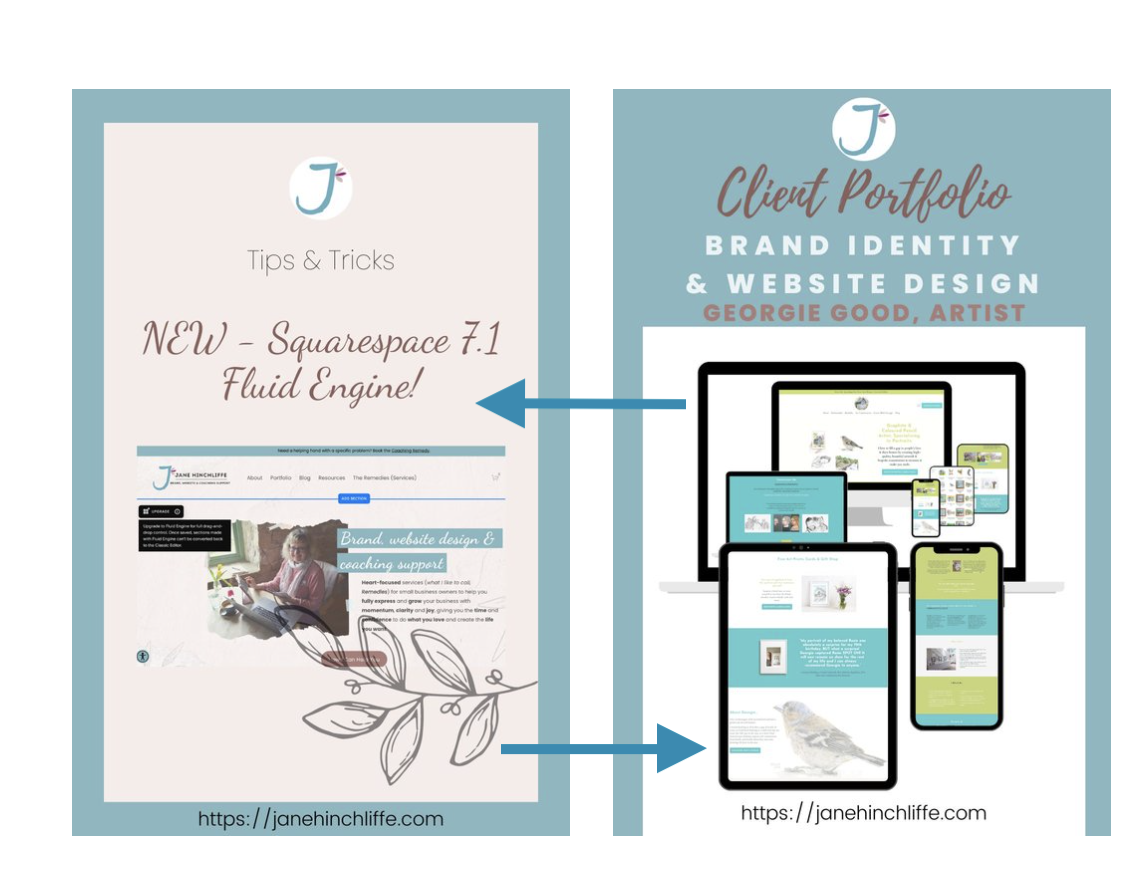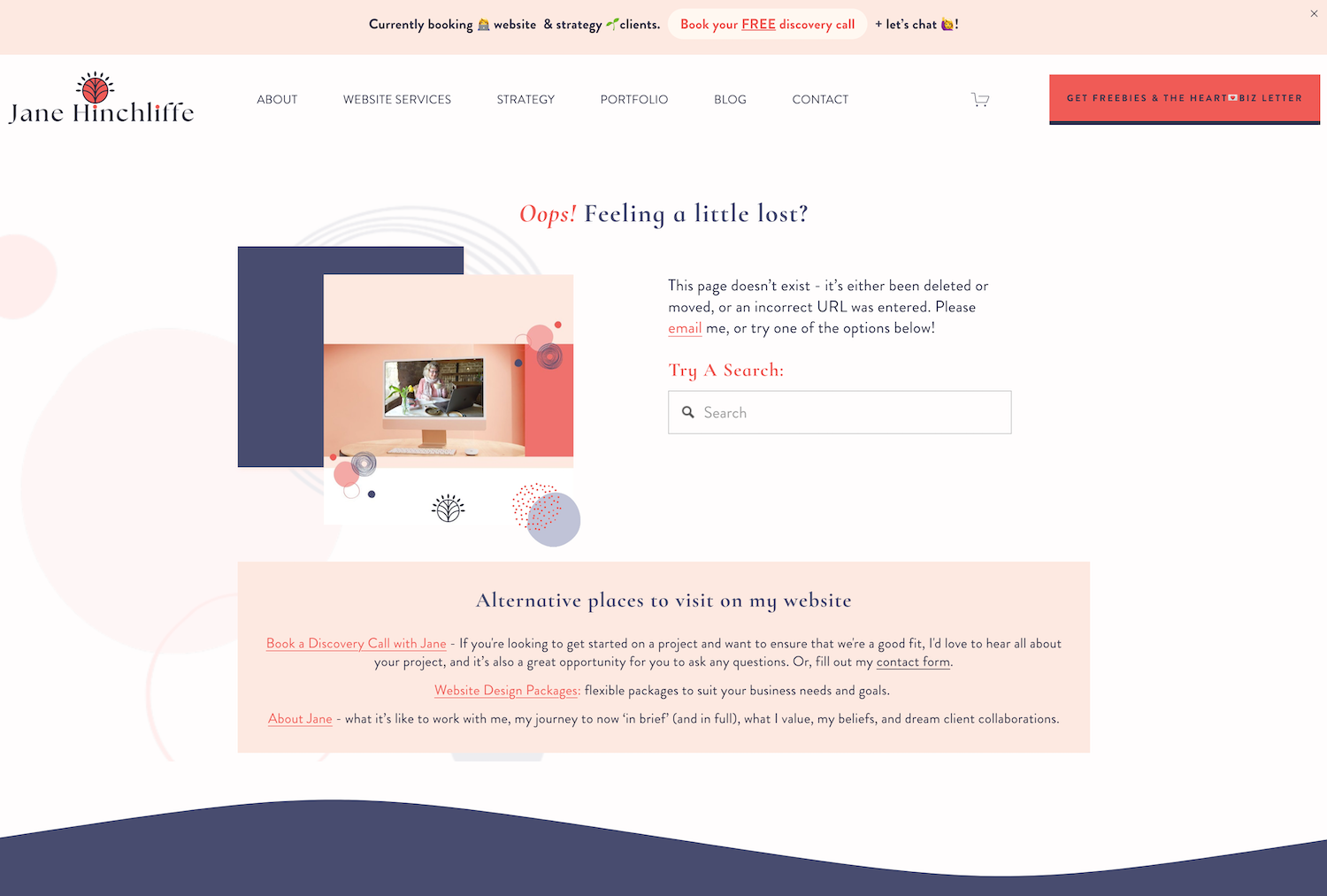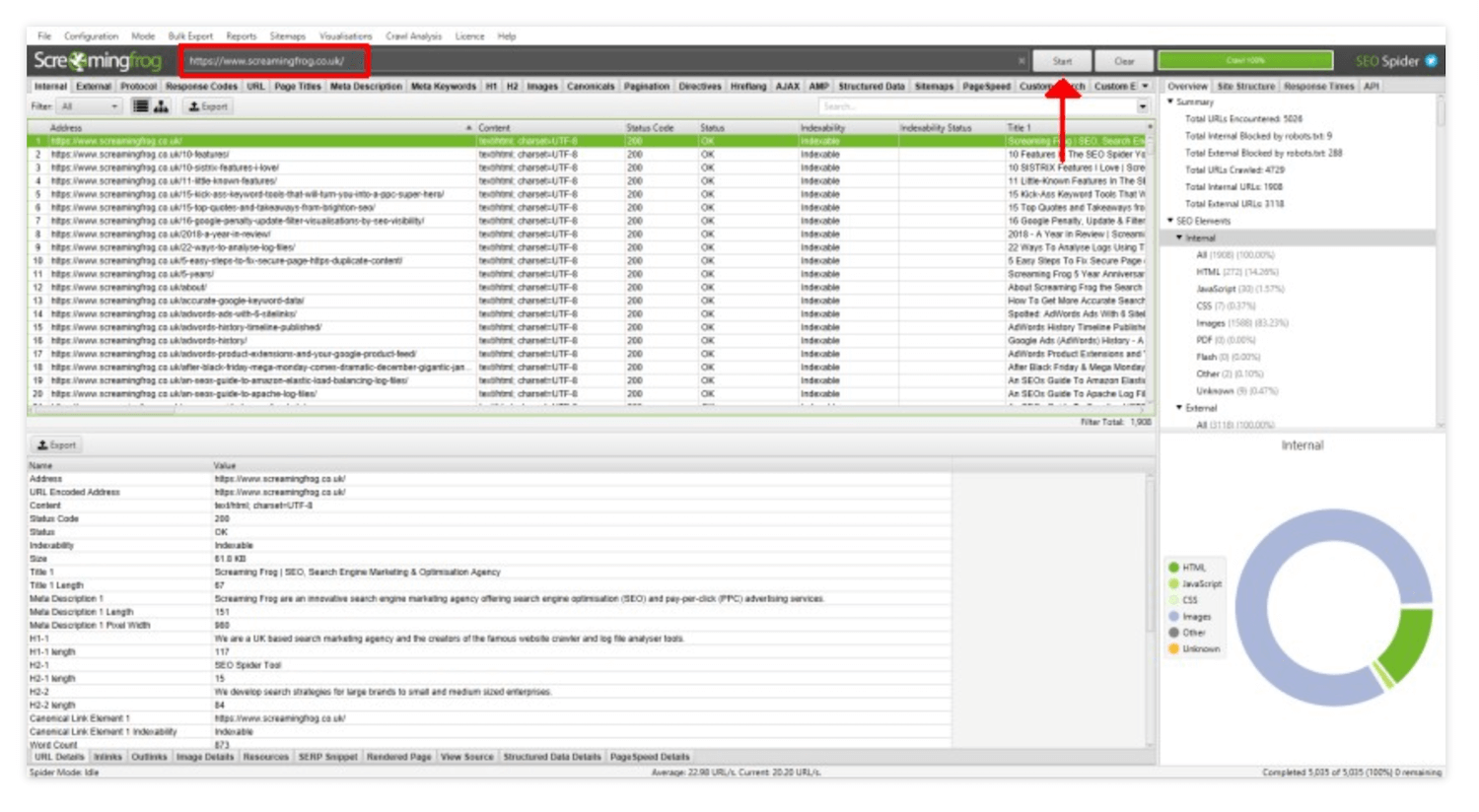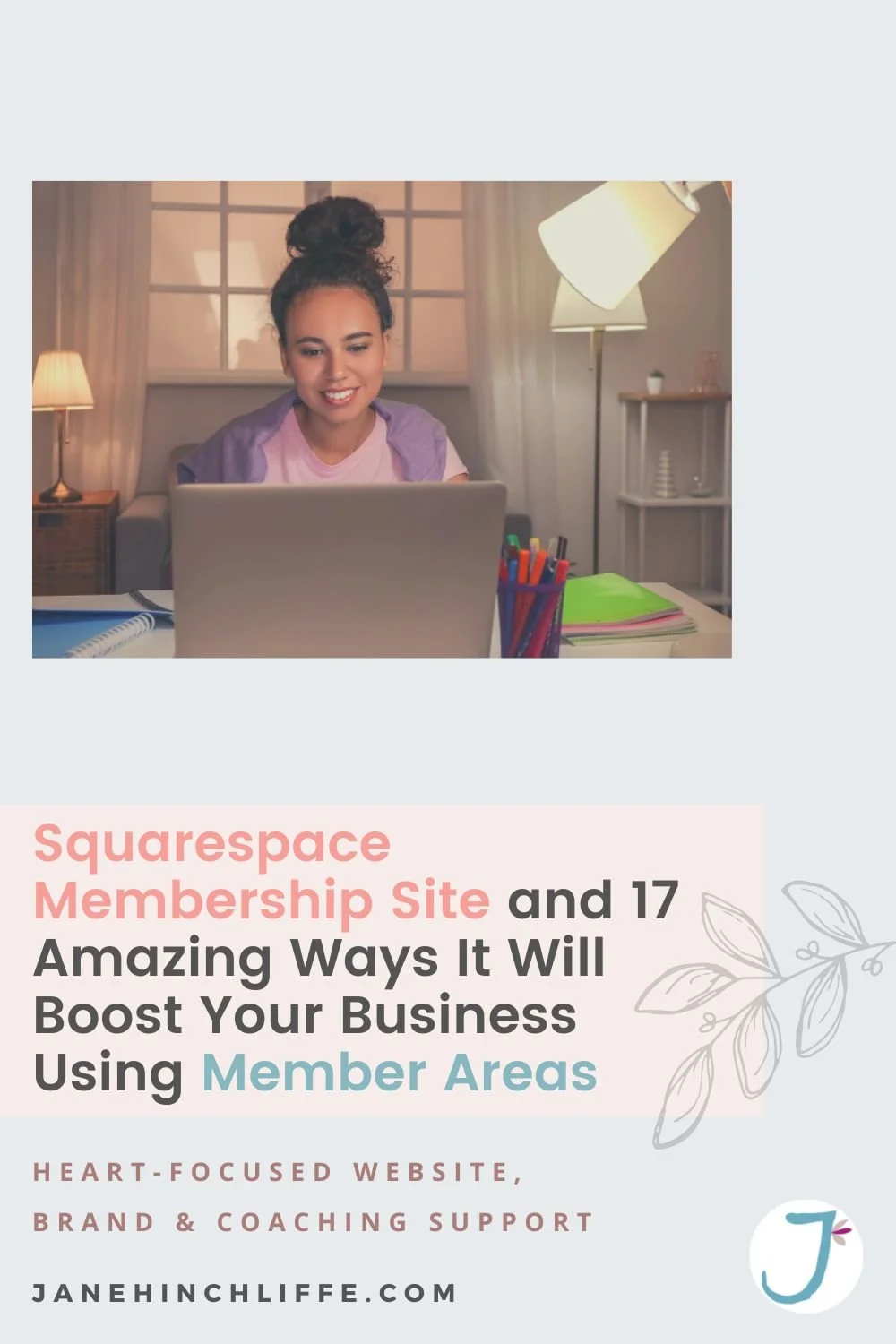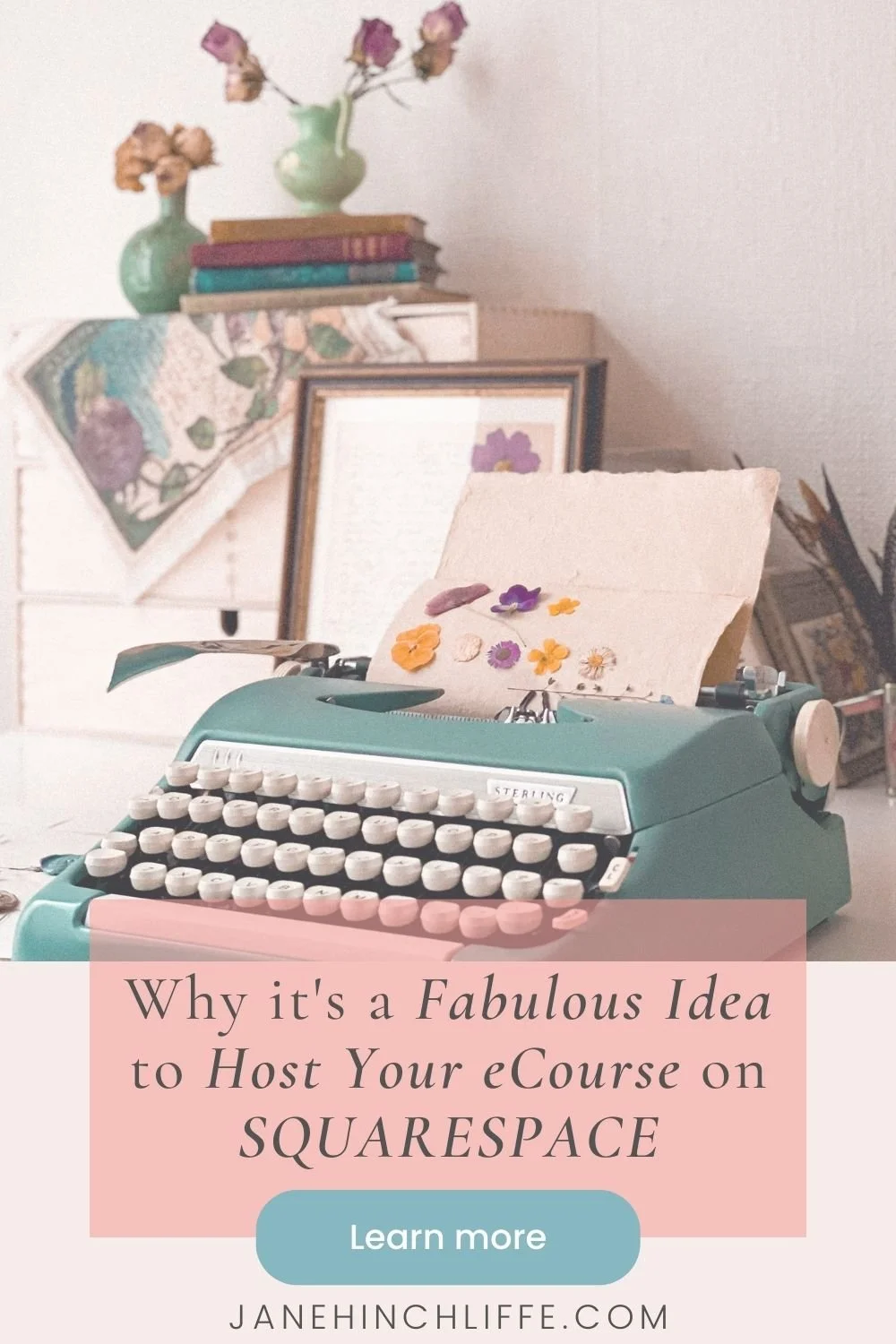Fixing Broken Links on Your Website: Essential SEO Practices
Broken links! We’ve all been there - you’ve taken the time to Google a quick question, or you want to purchase something specific, you click on a link from the search results, and it comes up with an error message: this page doesn’t exist, or the URL is misspelt, etc!
Oh no - this is so frustrating and something that I always check when working with a client on updating their website or carrying out a website audit. As small business owners, broken links are definitely to be avoided as they can harm your brand and website.
Today I’ll cover:
What broken links are, aka dead links - you don’t want these to end up as ‘link rot’!
Share FREE tools to help you find any broken links
Four ways to fix them.
Why Google takes them seriously and why you need to, too.
What Are Broken Links?
First off, broken links are hyperlinks that are not working correctly. Simply put, when you click on a button, graphic, or some text, that element is linked from one page to another, and this can apply to internal or external links - this is a hyperlink.
If there is an error with that link, the user will either be taken to a custom 404 page (more on this below) or a generic 404 error message (not so great).
Fixing broken links that don't work on your website is essential because ultimately, you want your ideal client to easily find what they need on your website and to take action! Also, Google takes broken links seriously. In other words, if you want Google to rank your site higher, this is one area to pay attention to.
Above are examples of hyperlinks - graphics, buttons, or text.
Are Broken Links Bad For Your Site’s SEO?
In short, yes! Increasingly, user experience is proving highly valued by Google.
If you think about it, a great user experience is a sign that you are optimising your site efficiently, correcting any broken links and creating regular and engaging content. In turn, Google will favour your website. After all, broken links mean that Google will struggle to crawl (index) your site, which affects the bounce rate - this is a Google ranking factor.
BROKEN LINKS = poor user experience, which affects user navigation, bounce rate, and Google crawling - ALL of this affects your ranking.
What Causes Broken Links?
Broken links occur when a page cannot be found.
This could happen when you have recently launched your site and there’s a slight delay until everything has reset itself, or you’ve deleted a page, changed the URL without forwarding it, or you’ve mistyped a URL in an internal link.
Other examples could include a video that has been removed, the link is now pointing to a private login page that the visitor doesn’t have access to, there’s an anchor link error (see below), an offer or landing page is no longer active, or perhaps reciprocal links have been removed, etc.
How Do You Fix Broken Links?
Correct the link: If the broken link is on your site, simply correct the link to point to the correct URL. A URL redirect forwards traffic from inactive pages to active pages and information. This can be for permanent changes (301 redirects) or temporary changes (302 redirects). Squarespace makes URL mappings really easy.
Create a custom 404 page: This way, you can offer up alternative places to visit on your website. See below.
Redirect the 404 error: Redirect the page to another page that is relevant, rather than to your homepage.
4. Restore the page: If you feel that this page is now relevant and there’s no alternative page to redirect the user to, consider restoring the original page.
Bonus Tip: Remember to open a private, or incognito window, to ensure that the link is working.
A 404 Error Message vs. a ‘Custom’ 404 Page
A 404 error (HTTP 404), also called a ‘header response code’ or ‘HTTP status code’, or you might be familiar with the term ‘crawl errors’ - basically, this means ‘not found’ or ‘page not found’.
To help avoid the above and the user potentially clicking away from your site, create a custom 404 page that is unique and reflects your brand. I use Squarespace as my chosen platform, and it is easy to set up once you’ve created your custom 404 page.
A custom 404 page is a great solution for the user because this way, they have the opportunity of clicking to an alternative link that can hopefully serve them well and from your perspective, can alleviate Google bounce rate issues.
With large sites, broken links can easily creep in without you knowing, and this way, at least you have a beautifully designed and strategic page to take your visitors to that displays options to point your audience towards, rather than a blank white page with ‘page not found’ or ‘type in an alternative URL.
Below is an example of my custom 404 page:
What About Backlinks?
Backlinks are ideal for boosting your SEO from another reputable website. When the link is wrong or outdated, remove it unless you can reliably get it changed from a third party - perhaps you know them well? However, if it stays incorrect, you risk losing out on page authority, and this could harm your positive ranking.
If 404 errors keep popping up, Google will eventually remove the results of your old content from its index.
Best FREE Tools For Finding Broken Links:
Click on the link below and follow the instructions. Once you have the broken links report, it might be an idea to print the results, and you can work through them when you can, crossing off as you go.
Screaming Frog (free for up to 500 pages)
Broken Link Check (free for up to 3000 pages)
Google search console instructions - see below.
Instructions For Google Search Console Method:
Log in to your Google Search Console account.
If you do not yet have a Google Search Console account, sign up for one here.
Click the site you want to monitor. The Search Console page appears.
Click Crawl, and then click Fetch as Google. Here you can request Google to crawl specific pages on your website.
This process is not immediate. It can take up to one week for Google to crawl your site.
After Google crawls the site, to access the results, click Crawl, and then click Crawl Errors. The Crawl Errors page appears.
Under URL Errors, you can see any broken links that Google discovered during the crawl process.
What About Fixing Category or Tag Links?
With Squarespace, categories or tags connect to a set of collection items sharing the same category or tag. Any changes can be done within Squarespace using their built-in method, but if done manually, the categories and tags are case-sensitive.
I’d recommend keeping your Squarespace blog categories and tags hidden from search results.
How Do You Fix Broken Anchor Links?
This is a ‘page jump’ and takes the visitor to a specific area on a page. Correct this link if it’s been updated.
Checklist for Managing Disavow Links
As an aside, disavow links are backlinks you’ve intentionally asked Google to ignore when assessing your website's ranking. These links are often from low-quality or spammy sites that could negatively impact your site's SEO.
Identify Harmful Links:
Use tools like Google Search Console, Ahrefs, or SEMrush to find harmful backlinks.
Create a Disavow File:
Compile a list of harmful URLs and domains in a text file.
Format: Each URL or domain on a new line.
Submit the Disavow File:
Access the Google Disavow Tool via Google Search Console.
Select your website and upload the disavow file.
Best Practices:
Regularly monitor backlinks to detect new harmful links.
Attempt to contact webmasters and request link removal before disavowing.
Use the disavow tool sparingly and only for links that harm your SEO.
How Often Should You Check For 404 Errors?
For sites with fewer than 50-75 pages, I’d recommend checking for 404 errors every month. For larger sites, I’d be checking every week, and if that’s not possible, concentrate on targeting the pages that you receive the most traffic from and then come back to the others when you can.
Takeaway For You- Is it worthwhile fixing broken links?
Addressing broken links is essential to maintaining a high-quality user experience and achieving a favourable ranking in Google.
Although the task can seem arduous, the positive impact on user navigation, bounce rate, and Google's ability to crawl your website makes it worthwhile.
What To Do Now?
If you’re concerned 🧐 about broken links for your website, book a Pro Website Audit. As part of the service, I can check broken links for you.
Alternatively, if a rebranding, redesign, or new website is a good fit for your business, schedule a Free discovery call with any questions.
Why not save the Pin for later 👇🏼