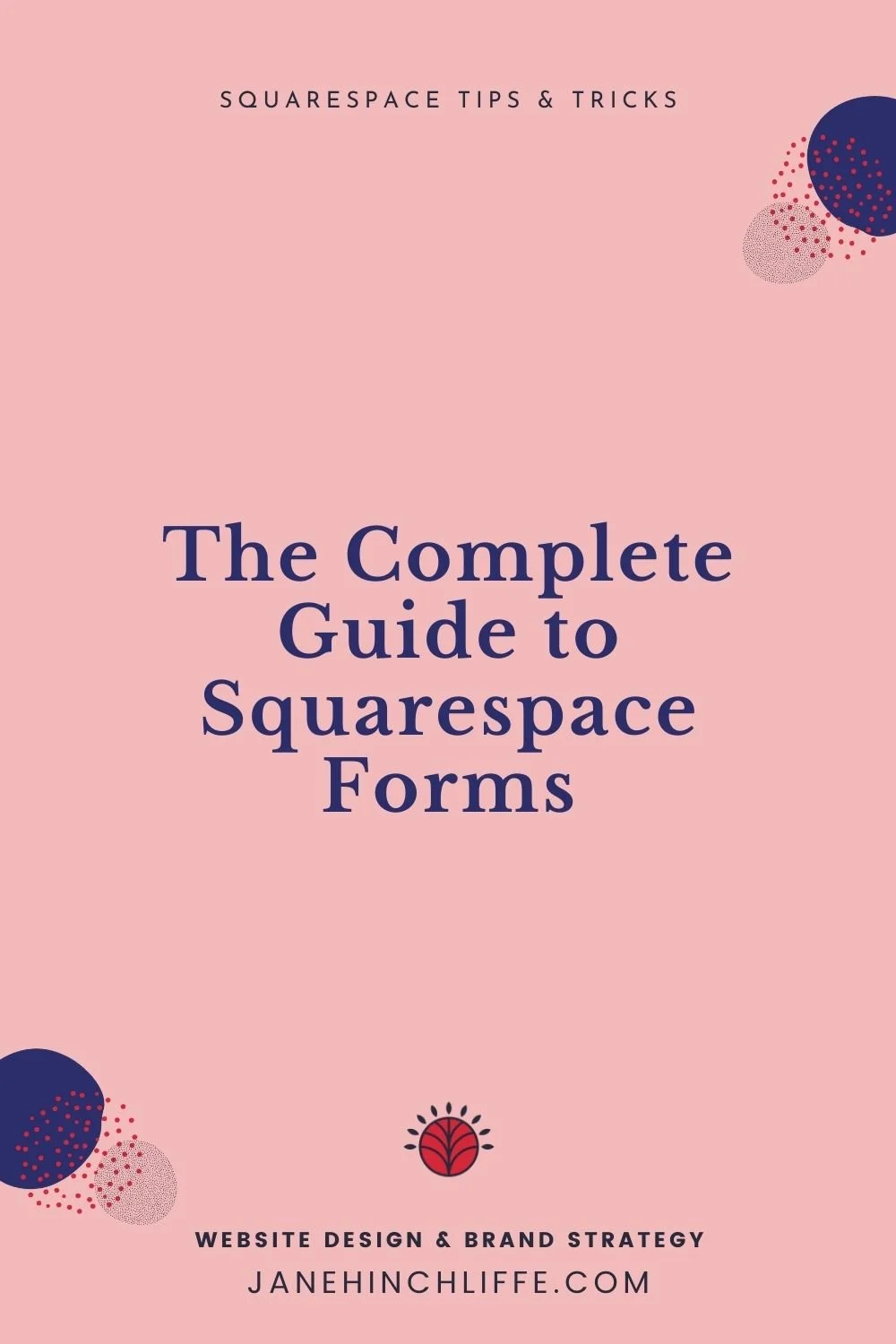Best Squarespace Plugins 2023 and Extensions - See Top 40
Plugins and extensions you need to know about.
Once upon a time, Squarespace plugins didn’t exist, then they did exist but were a little ‘underground’ but now more and more developers are keen to create plugins to add functionality to this fabulous platform.
So, I imagine you’re very happy with your Squarespace 7.0/7.1 website but like some of my clients, perhaps you’d like to add just a little more functionality, impact and flexibility? This is where external plugins and extensions come in handy.
There are many options to choose from - some are free, others are not. Many work with Squarespace 7.0 and 7.1.
Below is a sampling of some of the best that I have come across via my own research, for my own site or for website design clients that I’ve worked with but please note that I haven’t personally tested them all.
You’ll find free and premium options for portfolios, images, shops, templates, pricing tables, multilingual, galleries, e-commerce, membership, SEO, blogs, accessibility and affiliate plugins etc.
Does Squarespace Offer Extensions?
Firstly, before you turn to external resources, Squarespace DOES HAVE a collection of third-party tools and their Connected Services can help to enhance, optimise and expand your website.
What follows are the equivalent of an app, add-on or plugin and can be found on Squarespace Extensions.
Not all extensions are available in all countries, prices also vary and may change, so take a look to see if any might be a good fit for your business.
To connect these extensions, you must be logged in to your site and from there, you simply click Connect To Site, making sure you connect to the correct site and then enabling any permissions and terms. Once installed, if you have any queries or questions, you contact the provider’s support team via the link on the extension’s details page.
As you can see in the graphic above and just a few of the examples below, there are lots to choose from and more are being added.
FreshBooks - Accounting for the Client-Obsessed Business Owner - Starting at $15 per month
AfterShip - free
Printful - free
ShipBob - variable prices
Mailchimp for Commerce - free
QuickBooks Online - free
Smart SEO - free.
TaxJar - Starting at $19 per month
Third-party plugins, tools and extensions for Squarespace
Now, let’s look far and wide (in no particular order) for some third-party options for your site. Please look at each option for integration, prices and suitability.
ShinyPass Currency Converter*
Automatic multi-currency pricing. I haven’t used this plugin myself but was contacted by the developer and after having a look at their site, think this would be really useful. I’ll definitely be bearing this in mind for any future clients that require this capability.
Ghost Squarespace Plugins
Their library currently contains over 350+ free plugins, with Community help, and various Tools. With a Ghost+ Membership, you gain access to a growing Template library. There are also premium plugins such as their Super Grid Gallery - ‘A unique way to watch embedded videos’.
SQSP Themes
Many useful premium Squarespace plugins and extensions including Lightbox Anything Plugin, Sidebar Plugin, Accordion Tabs Plugin, Background Video Controls, Countdown Timer, and Related Posts & Products Plugin etc. Most of their offerings work for 7.0 and 7.1.
Squarewebsites
A great Chrome extension tool for importing and exporting content across Squarespace websites. I personally found this premium tool useful whilst working on a recent client’s site - The Insight Space.
Weglot (Make your site multilingual)
A premium tool to translate your Squarespace website. No code is required and comes with a clean and simple setup.
SquareKicker
A nifty tool to help you ‘Say Goodbye to Copy & Paste Code Plugins. SquareKicker saves custom code to your website. Changes stay forever!’ Free 14-day trial.
Squaremuse
If you’re looking for custom elements for Squarespace 7.0 & Squarespace 7.1, including Image Carousels, you’ll find various solutions that will help you to enhance the visual presentation and add engaging sections on your Squarespace site.
Adylytic Marketing
Automatic Table of Contents plugin. A premium plugin that will save you lots of time for your blog posts. It autogenerates your headings ie. h1, h2, h3, h4. From a user perspective, it makes reading long-form blog posts easier.
Back to Top button - also very handy. Please click for info. on how to add this to your site.
Elfsight Pricing Table
When you’re needing a simple and clean pricing table, this is a great premium option. They also have plugins to enable you to add Google and Facebook reviews, a Facebook Messenger widget that can often help with engagement for your site, and an Event Calendar Widget.
Alternative Shopping Carts
If you’re looking for alternative options for unlocking different payment gateways for your Squarespace site, try Ecwid.
Affiliate Income
Setting one up is easy with apps like Tapfilliate and Affiliatly. This can be a great way to encourage your most loyal customers to become advocates of your brand and get paid for it.
MemberSpace
One option that’s available in order to build a membership site for your Squarespace site. Read my post on Squarespace Member Areas with Comparisons for more info. on this.
SendOwl
This is an e-commerce solution for any Squarespace user that wishes to sell digital items. A previous client had used this integration with success.
GDPR Compliant Cookie Banner
A sometimes complicated process made easy - create a compliant GDPR cookie banner with this plugin. Depending upon your needs, this may be a free or premium option for your site.
Embed Music Player by Powr.io
POWR Music Player for Squarespace offers an intuitive setup that can be done without code. It allows you to make real-time Music Player updates on your live Squarespace page.
Parallax Background Scrolling
Station Seven shares how to add some specific code for parallax scrolling on Squarespace 7.1 websites. Click the title link above.
Zapier
Zapier has free premium plans that help you to ‘join together’ a myriad of apps and workflows. One possibility is a Squarespace and Zoom integration with one line of code.
UserWay
There is a free and premium version of this Accessibility Widget that provides either partial ADA or full compliance for the paid version. I’ve used the free version on a client’s site and it’s been a great success. The interactive button ‘lives’ in the bottom right-hand area of the website is excellent.
Conclusion
As you can see, there are many options to choose from in order to enhance your Squarespace site.
Whilst plugins are usually great and can add value to your site, just make sure to:
Test any additions and make a note of where you have sourced the code or widget from and preferably make a copy of the code in a file so that if your site throws up an error, you have a way of identifying the source as Squarespace can’t help with third-party additions.
I would also steer clear of adding any third-party code unless there is a way of contacting the developer directly should you need to in the future.
Remember, code can occasionally conflict with other code, so check things are working correctly from time to time and are not slowing your site down and are still user-friendly.
That’s it! If you have any favourites that aren’t mentioned, please leave me a comment below and don’t forget to bookmark your favourites.
* Disclosure - affiliate link. If you click through and pay for a product, I'll be compensated at no cost to you.
If you’ve enjoyed this post, please click below and pin it.