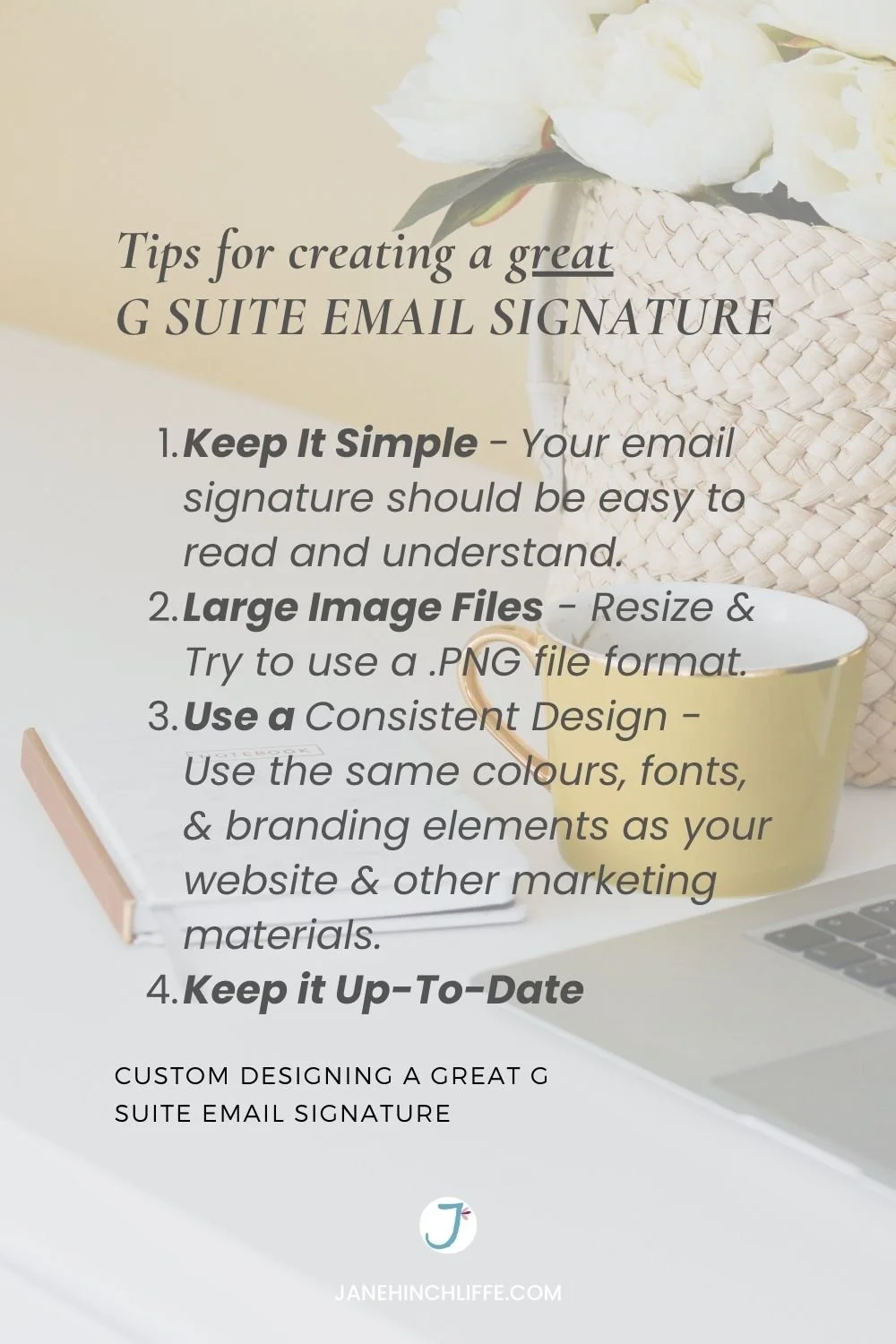Custom Designing a G Suite Email Signature
G Suite Email Signature - Why You Need One
Having an email signature is really like having a clickable electronic version of a business card.
It’s a great way to show off your professionalism whilst sharing your business details but also, it’s a very effective marketing tool.
Below, I share two designs that I’ve previously created for clients.
Wanting to create your own email signature, or to provide a brief to a designer? Read below for what to include/leave out, and top tips.
“If you were meeting a new client in person, you wouldn’t hand them a blank piece of paper, you’d hand them your business card. An email signature is the equivalent of a business card.”
With the bespoke design I created below, the client was keen to include her logo, photo and her brand colours. It was also a great opportunity to add her tagline and use this opportunity to make a personal connection with the company brand.
What You Need To Include In Your Email Signature
To make your design work hard for you, here’s what I’d recommend you include:
Business Name - Rather than just the company name/logo, make it personal and add the full name, rather than just the first name of the sender. More than 30% of email signatures don’t contain this information but I think it really adds that personal touch.
Job Title - This lets your reader know who they are in communication with and helps to give context to your role within the company.
Website - Of course! It certainly makes sense to include your website so that people can learn more about you and how your business can help them = more traffic to your site!
Branding Elements - Using your email signature to add branding elements which as your logo, colours, and fonts is a great idea to bring consistency to your brand identity across all of your communications. If you don’t have a logo, type out your company name instead and then perhaps think of a logo design for the future. Here’s a recent logo design I’ve created.
Telephone Number - Definitely include your number, whether mobile or landline. If you deal internationally, remember to include the country suffix in your number ie. 44 for the UK.
Email Address - make it easy for people to get back in touch.
Email Disclaimer - The email disclaimer should be included below your email signature (I created this separately and added it below the email signature).
Company Registration Details - As part of the email disclaimer, many businesses include company registration details.
Optional Elements To Add To Your Email Signature
Share Social Media Links - If you have a social media presence, this can be a natural place for your recipients to connect with you, and to promote your brand. I’d try to keep it to a max of 3 though, wherever possible. This is a great way to connect with people on social media and promote your brand. Social Media Links - A great way to promote your social presence and can be a natural place for your recipients to connect with you. I’d try to keep it to a maximum of three though, wherever possible.
Promotional/Advertising Banner - This a wonderful idea to include but make sure to remove any text once the offer or promotion has finished.
Photo - Depending upon your particular business, you might feel it beneficial to include a personal photo like in my bespoke design above.
Awards or Accolades - If you’ve received a recent award that connects with your readership, I’d say to definitely include this.
What To Leave Out?
Bullet Points - these can configure incorrectly and can look messy.
Animated gifs - You can encounter lots of faults and email management systems not recognise the file or, just part loading.
Videos - Most email clients won’t accept video files because of potential security issues.
Quotes - Including quotes can put you at risk of alienating the reader because of potentially different values or interests etc. Best to steer clear.
Personal Information - I’d advise to always keep things business related, so don’t include a personal social media link etc.
Custom Fonts - Be aware that some custom fonts might not be recognised and could be converted into default fonts ie. Times New Roman etc.
Tips for Creating a Great G Suite Email Signature
Keep It Simple - Your email signature should be easy to read and understand. Avoid using too much text or too many graphics. Try to keep your text lines short to avoid overwhelm! 72 characters per line are recommended.
Large Image Files - Make sure that image files are resized at the size you wish them to appear. Try to use a .png file format.
Use a Consistent Design - Make sure your email signature uses the same colours, fonts, and branding elements as your website and other marketing materials.
Keep it Up-To-Date - Make sure your email signature always includes your current contact information and social media links.
Email signatures are a valuable asset for your business. It can help you to make a professional impression, provide contact information, share social media links, and add branding elements to your emails.
If you’ve enjoyed this post, please pin it.