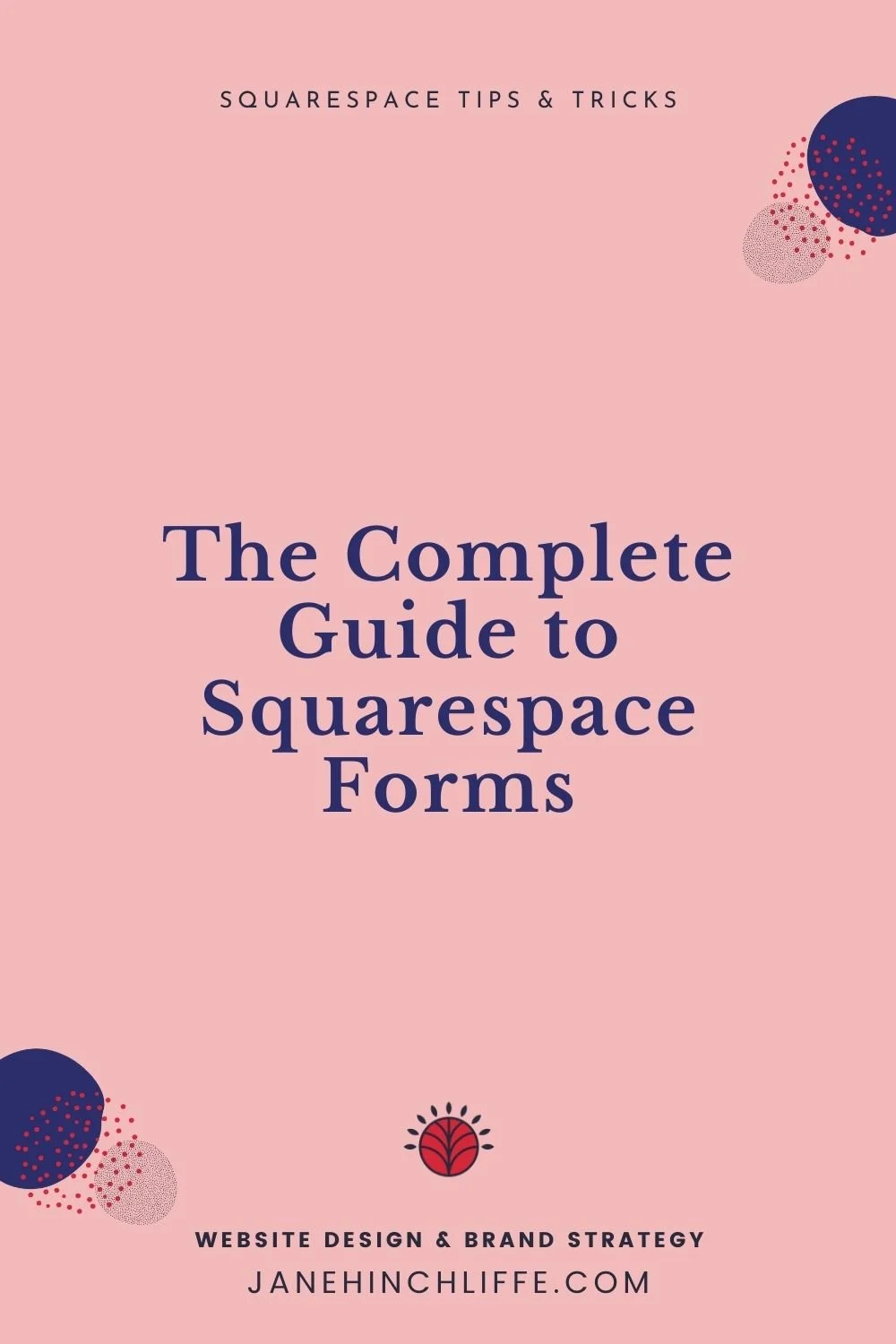Website Landing Page Tips With 6 Examples for Conversion and Wow Factor!
Are You Struggling With Your Website Landing Page?
Firstly, you’re not the only one! It can get so confusing - I’ve been there!
Should you include the features and benefits of your services? How about photos and testimonials? What to put in your footer? Can you have too much content on a landing page? What should I leave out?
By the end of this post, you’ll feel able to create or edit your own landing page/home page with confidence - it will look and feel like the content is flowing. Then you can rest in the knowledge that it’ll be working hard to reach the right people for your business.
Does your landing page satisfy these two points?
Let’s get started with the basics:
Does your home page answer your visitors’ questions clearly and concisely? (More on this below). Yes, your website home page needs to visually delight but it also needs to serve your potential customers and you do that by answering their questions.
In my last post, I covered the navigation bar menu - is yours well thought out? Does it take them to where they need to go in order to learn more about your business as well as steering them towards content that helps to meet your business aims/goals?
With these two dynamics in place, people will want to delve deeper and will hopefully take the next step - perhaps you want to steer visitors to your shop, sign up for a freebie, or work with you etc.
It’s all about leaving ‘breadcrumbs’
As I’ve said many times before, your landing page and website are your ‘shop front’ to the world and it can make or break you. Visitors make an instant decision when seeing your home page, as to whether they are want to stick around or click away. First impressions are key and no matter how good your offering might be, if your home page doesn’t align with their needs, the chance to engage has been lost.
Remember, you’re not trying to fit everything onto your landing page, just laying out breadcrumbs that are going to point your audience in the right direction.
Are you aware how people scan content?
Eye tracking research shows that people generally scan content either in F or Z shapes.
The F shape is typically seen for text-heavy content ie. blog posts.
The Z shape is typical for a landing page. This is good to know!
This means that people will typically take in your content starting at the top, far left, moving over to the far right, then backtracking diagonally down to the far left, and then back to the right (see graphic below).
Depending upon your site’s design and what you need to share, primary bits of content want to roughly sit at these ‘arrow’ points in the area ‘above the fold’ ie. what people see when they look at your page without scrolling down.
Holley Gerth - landing page example - above the fold
Pay attention to ‘above the fold’ content
Now to the particulars. Remember, content ‘above the fold’ is what you see without scrolling. So it follows that whatever content you include in this area, is mega important.
What to include:
A navigation bar menu that is well thought out and easy to read. I wrote a blog post about how to map out, plan and design the best nav menu bar.
Clear statement/mission of your business - ie. what you do.
Sub-headline ie. how you can help. How you can answer their problem?
Simple and concise, call to action (CTA) ie. ‘work with Jane’, ‘visit my shop’, ‘sign up for my freebie’ etc. An extra tip, use contrasting colours for your cta’s.
Use a ‘hero’ image that makes sense for your brand - think colour, subject, mood etc. (read my post on visual branding).
Your logo - this helps to build trust, authority and speaks to the DNA of your brand. Ideally, keep it far left of your nav menu bar. Contact me if you need help with logo design.
Include strategic keywords ie. for me these include ‘Squarespace, websites, logo design’ etc.
Building trust: If there’s space, you could include a recent logo of someone you’ve worked with.
Leave lots of white space - let your content breathe.
Laura Vanderkam - a great landing page that just about follows the Z shape for optimisation
‘Below the fold’
Content ‘below the fold’ ie. what you see as you scroll down. This needs to support ‘above the fold’ content and can be split up into secondary content and ‘nice to have’ content.
If you need help with copywriting, I’d recommend Sophy Dale and her ecourse Write Your Site* with 1:1 feedback offered. To receive £50 off, use this coupon code at checkout: TAKEAWAY50. Sophy is an editor turned writing and messaging coach. She works with creative entrepreneurs to help them find the right words to reach the right people. I’ve worked with Sophy in the past and would highly recommend her.
Secondary content ideas:
Important info. that couldn’t be included above the fold ie. your services or products
Remember, your visitors needs to know ‘what’s in it for me?’
Share some benefits - emotional language works well here
Feature highlights can come a little further down the page
Building trust: a great place to include a testimonial, with photo preferably
Include any awards, accreditations, qualifications
Legal stuff in the footer
An example from my landing page - ‘below the fold’
Jeanne Oliver, artist - below the fold example - clearly stating her offerings and what to do next
Jennifer Louden - below the fold example of a great landing page - testimonials, logos
Nice to have content
The list below offers some suggestions for extra content but be careful, you don’t want to over face your visitors. Choose what’s right for your business and industry.
Now you could include some features, if you wish
Useful content: ie. recent blog posts, tools, resources
Company updates: ie. events, products, announcements
Offers: newsletter sign up, freebies
Footer: Instagram feed, social media icons, secondary links in your footer (links that aren’t included in your main nav bar but are important)
Elizabeth Rider’s website - below the fold example - nice footer, sign up and then a colourful Insta feed at the bottom.
I hope this post has got you thinking about your landing page and perhaps you’re ready to give it a little tweak. Remember, if visitors have to try too hard to figure out how you can help them, they’ll click away no matter how good your content is.
I’d love to hear from you - what do you find most challenging about setting up your landing page? Let me know how you get on in the comments below and if you need my help, please get in touch.
As always, thanks for being here.
*An affiliate link for a product/service that I genuinely believe in and trust.
Feeling Invisible? Need Focused & Strategic Help?
Book a 1:1 strategy call.
Feel confident that you’re communicating what your dream clients want to hear & engage with.